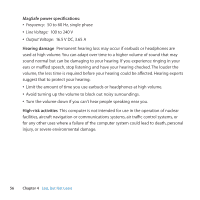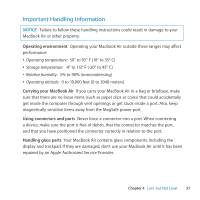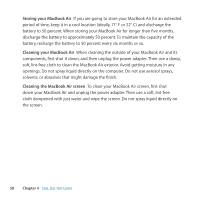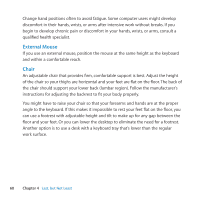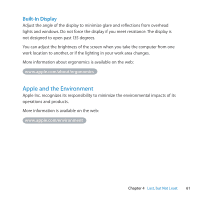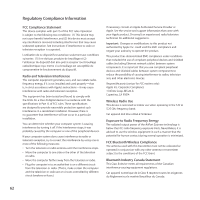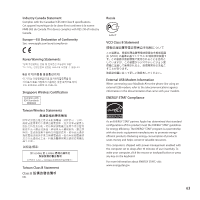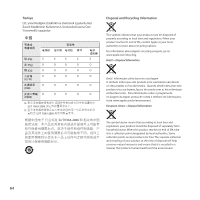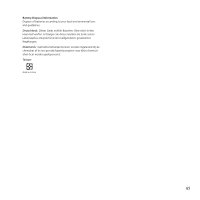Apple M7710LL User Guide - Page 61
Apple and the Environment, Built-In Display
 |
View all Apple M7710LL manuals
Add to My Manuals
Save this manual to your list of manuals |
Page 61 highlights
Built-In Display Adjust the angle of the display to minimize glare and reflections from overhead lights and windows. Do not force the display if you meet resistance. The display is not designed to open past 135 degrees. You can adjust the brightness of the screen when you take the computer from one work location to another, or if the lighting in your work area changes. More information about ergonomics is available on the web: www.apple.com/about/ergonomics Apple and the Environment Apple Inc. recognizes its responsibility to minimize the environmental impacts of its operations and products. More information is available on the web: www.apple.com/environment Chapter 4 Last, but Not Least 61
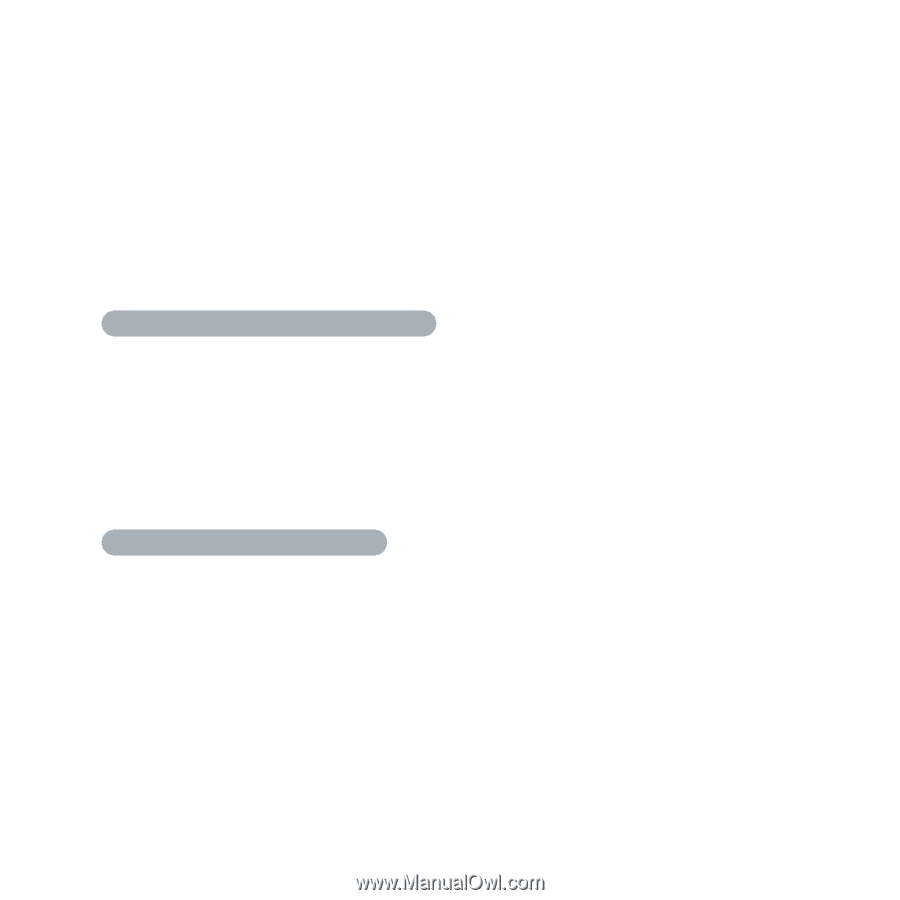
61
Chapter 4
Last, but Not Least
Built-In Display
Adjust the angle of the display to minimize glare and reflections from overhead
lights and windows. Do not force the display if you meet resistance. The display is
not designed to open past 135 degrees.
You can adjust the brightness of the screen when you take the computer from one
work location to another, or if the lighting in your work area changes.
More information about ergonomics is available on the web:
www.apple.com/about/ergonomics
Apple and the Environment
Apple Inc. recognizes its responsibility to minimize the environmental impacts of its
operations and products.
More information is available on the web:
www.apple.com/environment