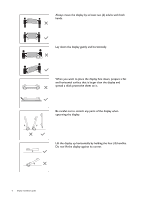3
Table of Contents
Copyright
......................................................................................................................................
2
Disclaimer
.....................................................................................................................................
2
Display installation guide
...........................................................................................................
5
Precautions
..................................................................................................................................................
5
Notes on moving the display
...................................................................................................................
5
Notes on installing the display
.................................................................................................................
7
Notes on using the remote control
.......................................................................................................
8
Cable extension guide
.............................................................................................................................
10
Video wall installation guide
...................................................................................................
21
Precautions
................................................................................................................................................
21
Notes on moving the display
.................................................................................................................
21
Installing
......................................................................................................................................................
21
Installing edge finishing kit: PL460/PH460/PH550/PL550
................................................................
25
Making a daisy chain
.................................................................................................................................
27
Different types of daisy chain
................................................................................................................
29
Operating Instructions of Edge Alignment Kit/Pin: PL490/PL552/PL553/PH5501/PH5502
....
40
Tiling: PL490/PL552/PL553/PH5501/PH5502
.....................................................................................
44
Special signage installation guide
............................................................................................
46
D series Full HD 55-inch dual-side display
.........................................................................................
46
Mounting installation
................................................................................................................
49
Ceiling Mount
............................................................................................................................................
49
Notice
.........................................................................................................................................................
52
U-Mount
.....................................................................................................................................................
54
H-mount
.....................................................................................................................................................
58
Digital Signage Bar-Type Series
..............................................................................................
59
Installation notice
.....................................................................................................................................
59
Adjusting the OSD setting: For BH280/BH281/BH380
...................................................................
59
BH series HDMI connetion (EXCEPT BH280/BH281/BH380)
.....................................................
60
Troubleshooting
........................................................................................................................
62
Connections
...............................................................................................................................................
62
Picture/video
.............................................................................................................................................
65
Audio
...........................................................................................................................................................
68
Remote control
.........................................................................................................................................
68
Touch function (selected models only)
...............................................................................................
69
OSD menu/control panel/power button
............................................................................................
71
LED indicators
...........................................................................................................................................
73
Power
..........................................................................................................................................................
73
System: PL460/PH460/PL550/PH550
...................................................................................................
74
Troubleshooting: PL490/PL552/PL553/PH5501/PH5502
................................................................
75
Wall mounting/video wall
.......................................................................................................................
77