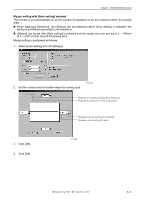Brother International BE-1201B-AC Instruction Manual - English - Page 105
Margin setting with [Auto setting] selected, 2 ~ 4.00° in inch around the sewing area.
 |
View all Brother International BE-1201B-AC manuals
Add to My Manuals
Save this manual to your list of manuals |
Page 105 highlights
Chapter 5 Editing Embroidery Data Margin setting with [Auto setting] selected The number is set automatically so as the number of repetitions to be the maximum within the sewing area. ! When [Spacing], [Direction], and [Datum] are pre-selected before [Auto setting] is selected, the setting is performed according to pre-selections. ! [Margin] can be set after [Auto setting] is selected and the margin size you can set is 5 ~ 100mm (0.2 ~ 4.00' in inch) around the sewing area. Margin setting is performed as follows: 1. Select [Auto setting] and click [Margin]. 2. Set the vertical and horizontal margin for sewing area. W1034Q Repetition number in horizontal direction. Repetition number in vertical direction. Numbers are up and down if clicked. Numbers can be directly input. 3. Click [OK]. 4. Click [OK]. W1035Q BE-0901E-AC-PC• BE-1201B-AC-PC 5-19