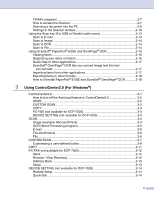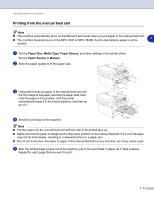i
Table of Contents
1
Using the machine as a printer
Using the Brother printer driver
...............................................................................
1-1
How to print your document
.....................................................................................
1-1
Printing from the manual feed slot
......................................................................
1-2
Manual Duplex Printing
......................................................................................
1-3
Simultaneous printing and faxing
............................................................................
1-3
Printer operation key
...............................................................................................
1-3
Job Cancel
.........................................................................................................
1-3
Popular Printer Emulation Support (MFC-7225N and MFC-7820N only)
...........
1-4
Printing the Internal Font List
.............................................................................
1-4
Printing the Print Configuration List
....................................................................
1-5
Restoring default settings
...................................................................................
1-5
Printer driver settings (For Windows
®
)
....................................................................
1-6
How to access the printer driver settings (For Windows
®
)
......................................
1-6
Features in the PCL printer driver (For Windows
®
)
.................................................
1-7
Basic tab
.............................................................................................................
1-7
Advanced tab
.....................................................................................................
1-9
Print Quality
......................................................................................................
1-10
Duplex
..............................................................................................................
1-11
Watermark
........................................................................................................
1-12
Page Setting
.....................................................................................................
1-13
Device Options
.................................................................................................
1-13
Support tab
.......................................................................................................
1-17
Features in the PS (PostScript
®
) Brother printer driver
(MFC-7225N and MFC-7820N only) (For Windows
®
)
.........................................
1-18
Ports tab
...........................................................................................................
1-18
Layout tab
.........................................................................................................
1-19
Paper / Quality tab
............................................................................................
1-19
Advanced Options
............................................................................................
1-19
Status Monitor (Windows
®
only)
............................................................................
1-20
How to turn on the status monitor
....................................................................
1-20
Monitoring and viewing the machine’s status
...................................................
1-20
2
How to scan using Windows
®
Scanning a document using WIA driver (For Windows
®
XP only)
...........................
2-2
WIA compliant
....................................................................................................
2-2
How to access the scanner
................................................................................
2-2
Scanning a document into the PC (For MFC-7220 and MFC-7225N)
...............
2-3
Scanning a document into the PC
(DCP-7020, MFC-7420 and MFC-7820N Only)
..............................................
2-4
Scanning a document using the TWAIN driver
........................................................
2-7