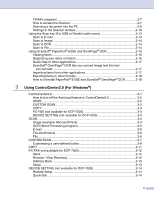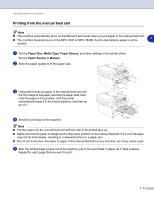iv
7
Using your machine with a Macintosh
®
Setting up your USB-equipped Apple
®
Macintosh
®
.................................................
7-1
Using the Brother printer driver with your Apple
®
Macintosh
®
(Mac OS
®
X)
...........
7-2
Choosing page setup options
.............................................................................
7-2
Specific settings
.................................................................................................
7-3
Using the Brother printer driver with your Apple
®
Macintosh
®
(Mac OS
®
9.1 to 9.2)
.............................................................................................
7-4
Using the PS driver with your Apple
®
Macintosh
®
(MFC-7225N and MFC-7820N only)
.....................................................................
7-5
For Mac OS
®
X users
.........................................................................................
7-5
For Mac OS
®
9.1 to 9.2 users
............................................................................
7-7
Sending a fax from your Macintosh
®
application
(not available for DCP-7020)
................................................................................
7-9
For Mac OS
®
X users
.........................................................................................
7-9
Drag a vCard from the Mac OS
®
X Address Book application
.........................
7-11
For Mac OS
®
9.1 to 9.2 users
..........................................................................
7-12
Scanning from a Macintosh
®
.................................................................................
7-13
Accessing the scanner
.....................................................................................
7-13
Scanning an image into your Macintosh
®
.........................................................
7-14
Pre-Scanning an image
....................................................................................
7-15
Settings in the Scanner window
.......................................................................
7-16
Configuring Network Scanning
..............................................................................
7-19
Using Presto!
®
PageManager
®
..............................................................................
7-21
Highlights
..........................................................................................................
7-21
System requirements for Presto!
®
PageManager
®
...........................................
7-21
Technical Support
............................................................................................
7-22
Using ControlCenter2.0 (For Mac OS
®
X 10.2.4 or greater)
.................................
7-24
How to turn off the AutoLoad feature in ControlCenter2.0
...............................
7-24
SCAN
...............................................................................................................
7-25
CUSTOM SCAN
...............................................................................................
7-25
COPY
...............................................................................................................
7-25
DEVICE SETTINGS (not available for DCP-7020)
..........................................
7-26
SCAN
...............................................................................................................
7-26
CUSTOM SCAN
...............................................................................................
7-29
COPY
...............................................................................................................
7-34
DEVICE SETTINGS (not available for DCP-7020)
..........................................
7-35
MFC Remote Setup (Mac OS
®
X 10.2.4 or greater)
(not available for DCP-7020)
..............................................................................
7-36
I
Index
I-1