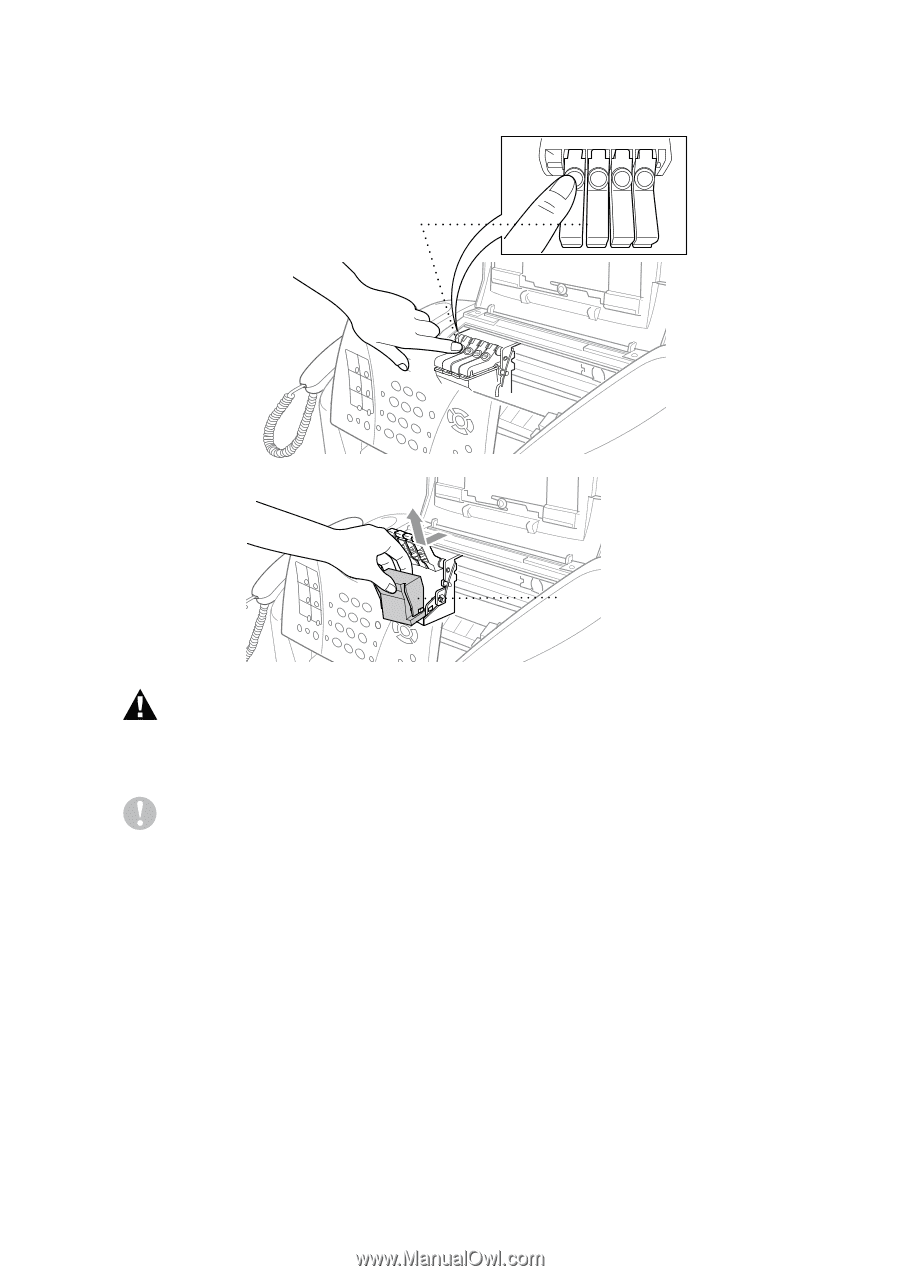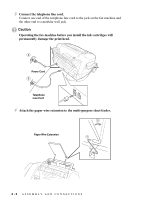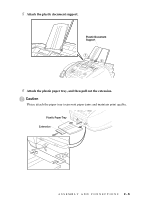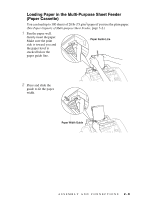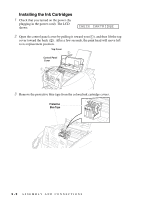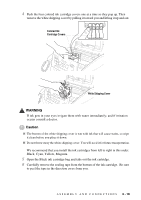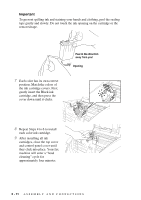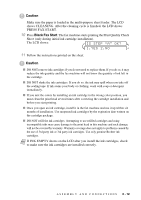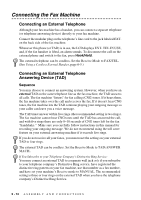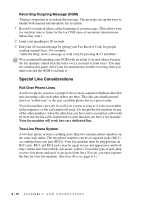Brother International IntelliFax-1800C Users Manual - English - Page 33
WARNING, Caution, Black, Cyan, Yellow, Magenta. - cartridge
 |
View all Brother International IntelliFax-1800C manuals
Add to My Manuals
Save this manual to your list of manuals |
Page 33 highlights
4 Push the four colored ink cartridge covers one at a time so they pop up. Then remove the white shipping cover by pulling it toward you and lifting it up and out. Colored Ink Cartridge Covers PUSH PUSH PUSH PUSH White Shipping Cover WARNING If ink gets in your eyes irrigate them with water immediately; and if irritation occurs consult a doctor. Caution I The bottom of the white shipping cover is wet with ink that will cause stains, so wipe it clean before you place it down. I Do not throw away the white shipping cover. You will need it for future transportation. We recommend that you install the ink cartridges from left to right in this order: Black, Cyan, Yellow, Magenta. 5 Open the Black ink cartridge bag and take out the ink cartridge. 6 Carefully remove the sealing tape from the bottom of the ink cartridge. Be sure to peel the tape in the direction away from you. A S S E M B L Y A N D C O N N E C T I O N S 2 - 10