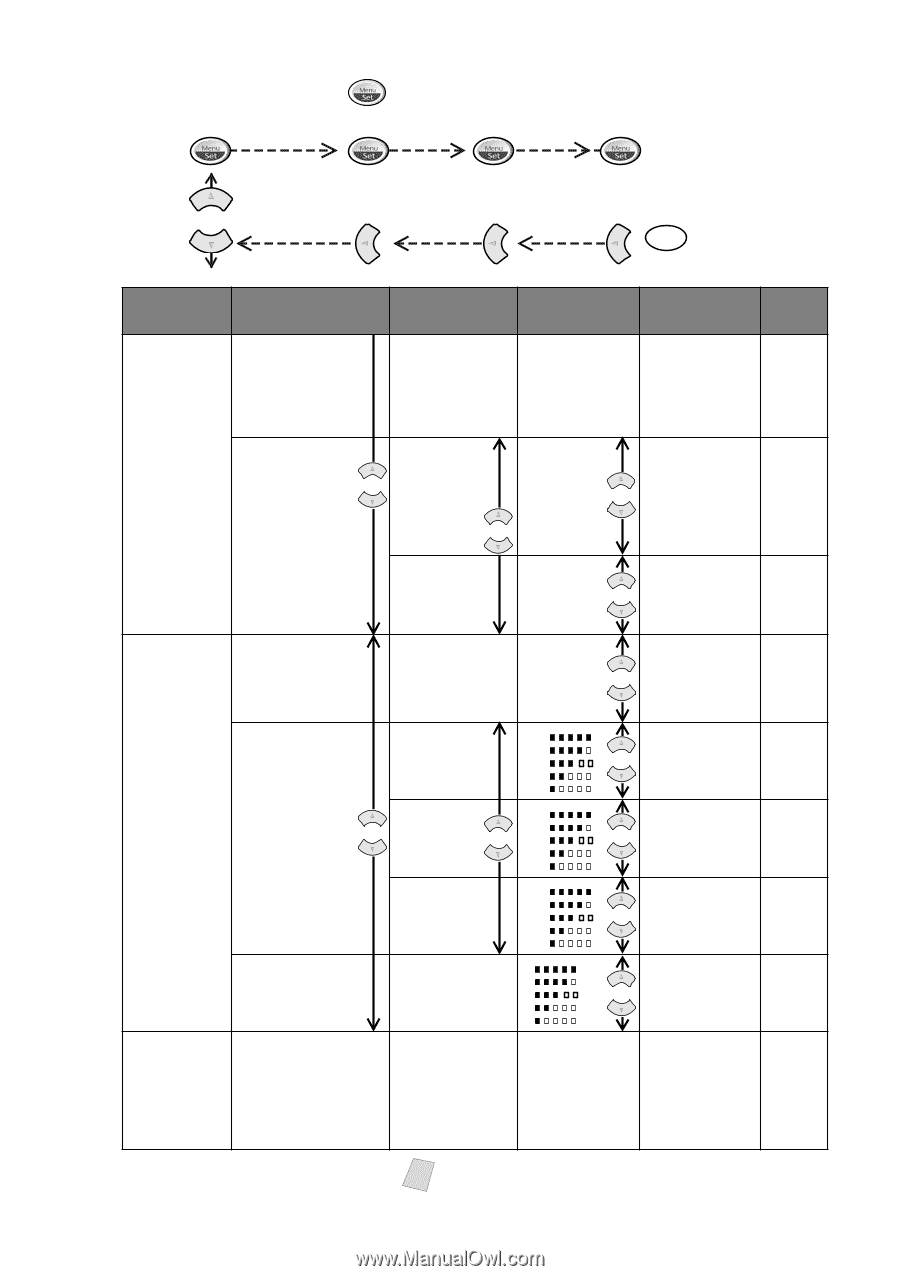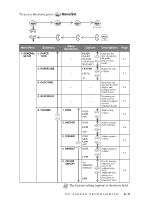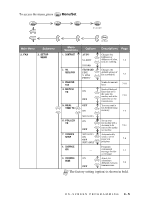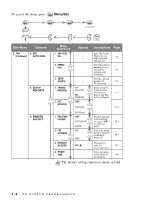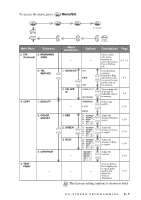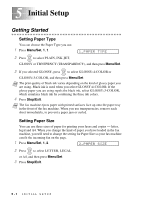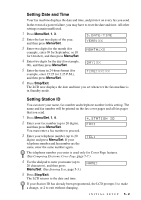Brother International IntelliFax-1800C Users Manual - English - Page 51
Continued, Remaining, Service, Distinctive, Caller, Quality, Color, Adjust, Green, Contrast, Print
 |
View all Brother International IntelliFax-1800C manuals
Add to My Manuals
Save this manual to your list of manuals |
Page 51 highlights
To access the menu, press Menu/Set. to accept Main Menu Submenu 2. FAX 6. REMAINING (Continued) JOBS 0. TEL SERVICE 3. COPY 1. QUALITY 2. COLOR ADJUST 3. CONTRAST 4. TEST PRINT - Stop to Exit Menu Selections Options Descriptions Page - - 1. DISTINCTIVE ON OFF 2. CALLER ID - SET DISPLAY # PRINT REPORT NORMAL FAST Check which jobs are in memory or cancel a Delayed Fax or Polling job. Uses the phone company Distinctive Ring subscriber service to register the ring pattern with the fax machine. View or print a list of the last 30 Caller IDs stored in memory. 6-7, 7-6 9-3 9-4 Select copy quality. 12-8 1. RED 2. GREEN 3. BLUE - - BEST R: - + R: - + R: - + R: - + R: - + G: - + G: - + G:- + G: - + G: - + B: - + B: - + B: - + B: - + B: - + - + - + - + - + - + - Adjust the amount of Red in copies. 12-8 Adjust the amount of Green in copies. 12-8 Adjust the amount of Blue in copies. 12-8 Adjust the contrast. 12-8 You can print a test sample page to check print quality and 15-9 adjust the Vertical Alignment. Note The factory setting (option) is shown in bold. ON-SCREEN PROGRAMMING 4-7