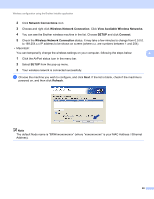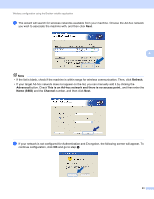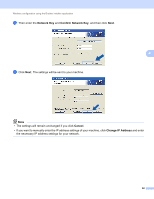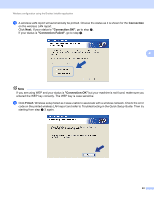Brother International MFC-J270w Network Users Manual - English - Page 65
Network name:SSID, ESSID, Communication Mode, Authentication method, Encryption mode, Network key
 |
View all Brother International MFC-J270w manuals
Add to My Manuals
Save this manual to your list of manuals |
Page 65 highlights
Wireless configuration using the Brother installer application g Read the Important Notice. Check the box after you confirm the wireless setting is enabled, and then click Next. 4 h You need to temporarily change your computer's wireless settings. Follow the on-screen instructions. Make sure to take note of all the settings such as the SSID or channel of your computer (you will need them to return your computer back to its original wireless settings), and then click Next. If you want to configure your machine for the wireless network you have been using, write down your wireless network settings before configuration. Network name:(SSID, ESSID) Communication Mode Ad-hoc For example: Authentication method Open system Encryption mode WEP NONE Network name:(SSID, ESSID) HELLO Network key - Communication Mode Ad-hoc Authentication method Encryption mode Open system WEP Network key 12345 58