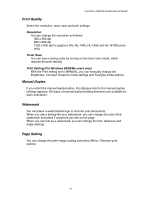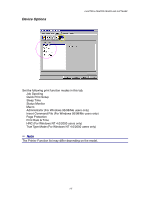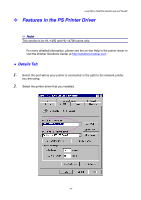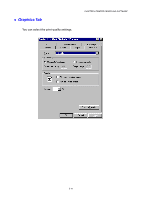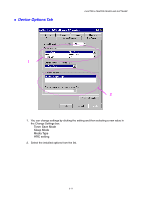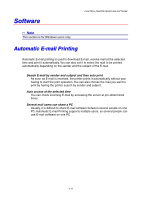Brother International HL-1440 Users Manual - English - Page 47
Features in the PS Printer Driver, Details Tab - network
 |
UPC - 689466270150
View all Brother International HL-1440 manuals
Add to My Manuals
Save this manual to your list of manuals |
Page 47 highlights
CHAPTER 2 PRINTER DRIVER AND SOFTWARE ™ Features in the PS Printer Driver ✏ Note This section is for HL-1450 and HL-1470N users only. 1 For more detailed information, please see the on-line Help in the printer driver or visit the Brother Solutions Center at http://solutions.brother.com ♦ Details Tab 1. Select the port where your printer is connected or the path to the network printer you are using. 2. Select the printer driver that you installed. 2-8
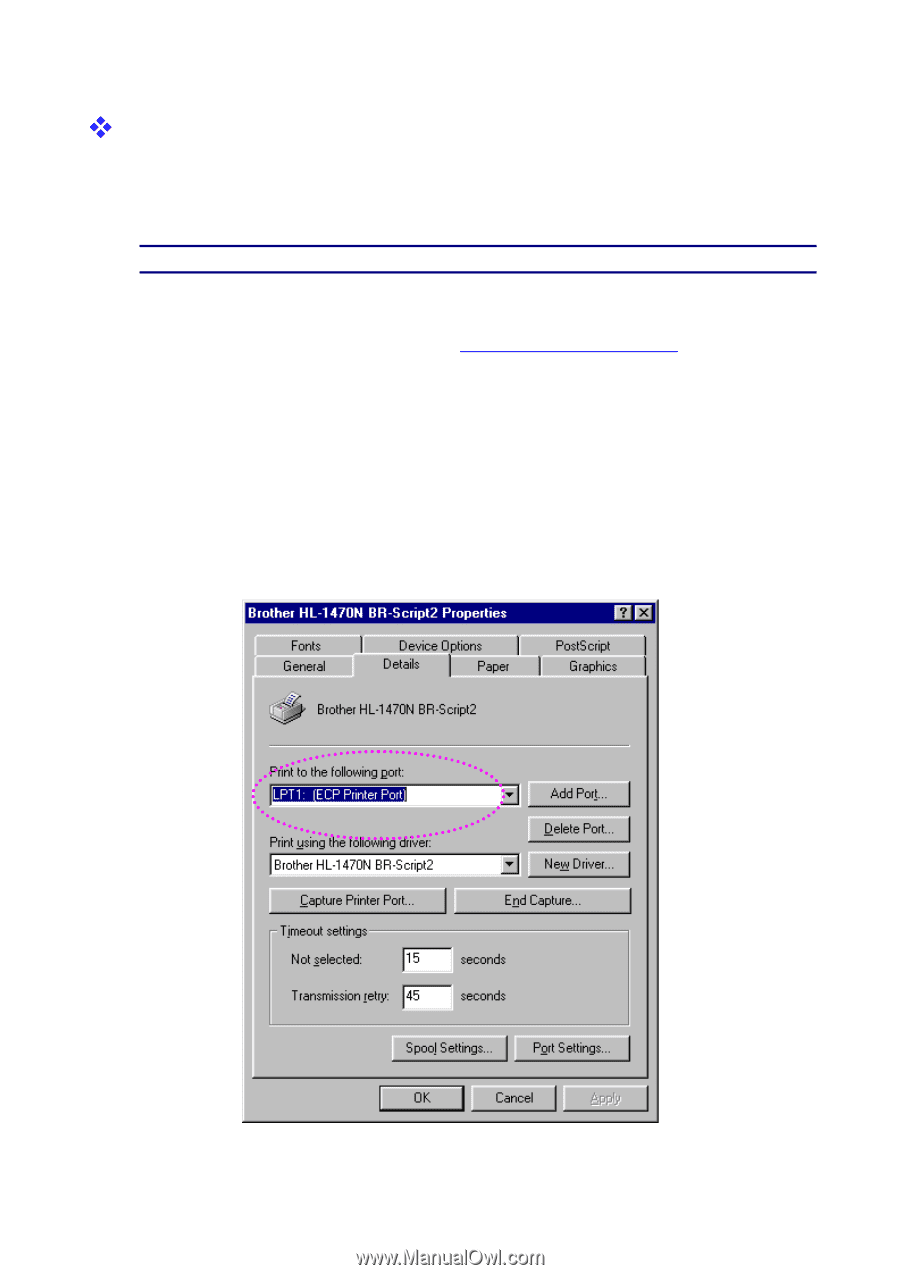
CHAPTER 2 PRINTER DRIVER AND SOFTWARE
2-8
Features in the PS Printer Driver
✏
Note
This section is for HL-1450 and HL-1470N users only.
For more detailed information, please see the on-line Help in the printer driver or
visit the Brother Solutions Center at
♦
Details Tab
1.
Select the port where your printer is connected or the path to the network printer
you are using.
2.
Select the printer driver that you installed.