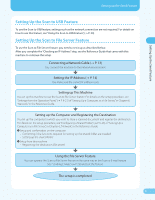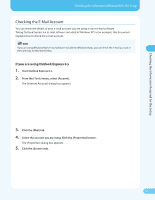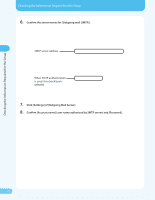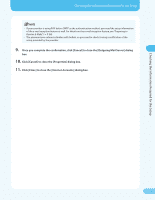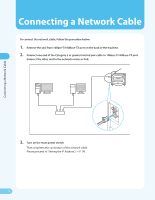Canon MF4690 MF4690 Easy Sending Guide - Page 12
Checking the Information Required for the Setup, Click [Settings] of [Outgoing Mail Server].
 |
UPC - 013803076820
View all Canon MF4690 manuals
Add to My Manuals
Save this manual to your list of manuals |
Page 12 highlights
Checking the Information Required for the Setup Checking the Information Required for the Setup 6. Confirm the server names for [Outgoing mail (SMTP)]. SMTP server address When SMTP authentication is used, this check box is selected. 7. Click [Settings] of [Outgoing Mail Server]. 8. Confirm [Account name] (user name authorized by SMTP server) and [Password]. 11
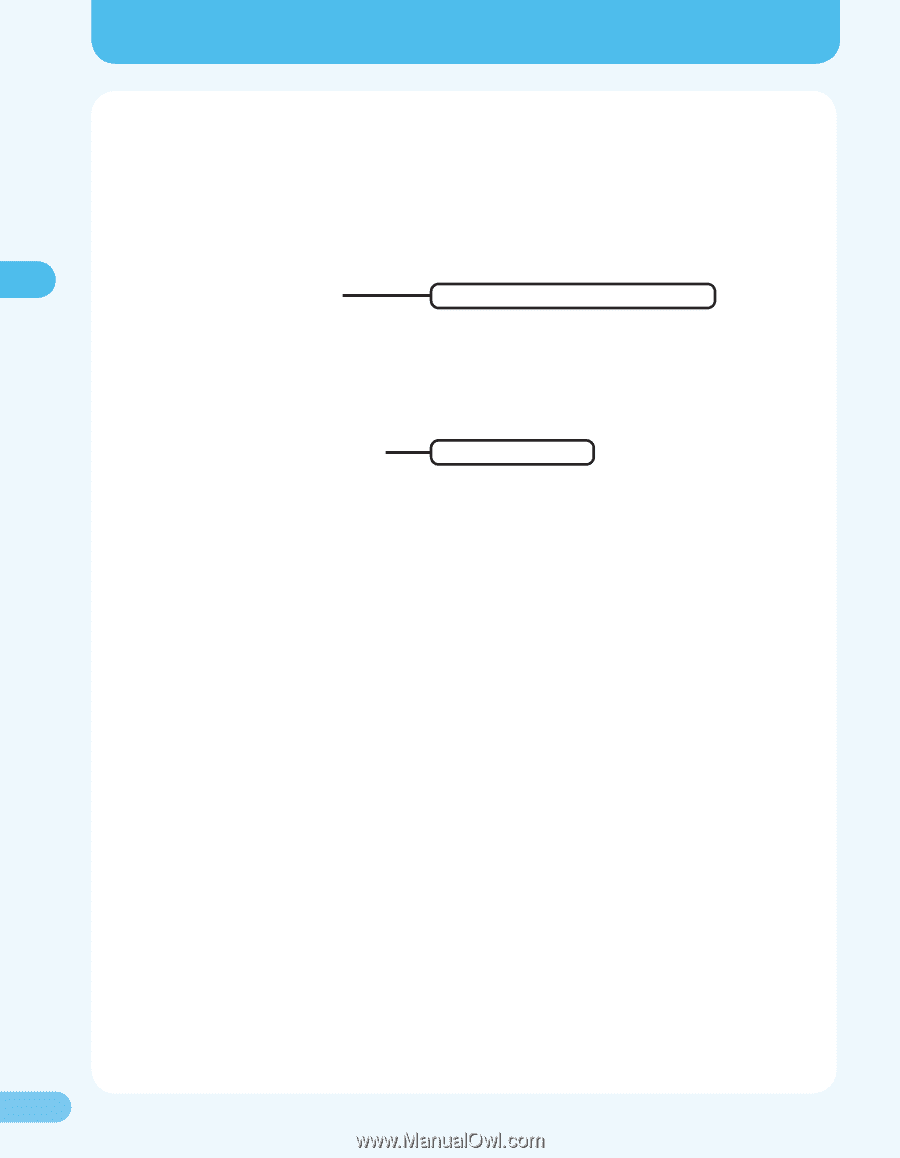
±±
±±
Checking the Information Required for the Setup
Checking the Information Required for the Setup
6.
Confirm the server names for [Outgoing mail (SMTP)].
SMTP server address
When SMTP authentication
is used, this check box is
selected.
7.
Click [Settings] of [Outgoing Mail Server].
8.
Confirm [Account name] (user name authorized by SMTP server) and [Password].