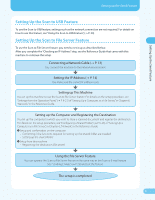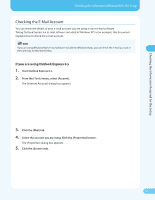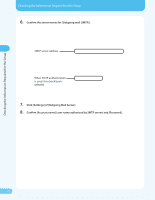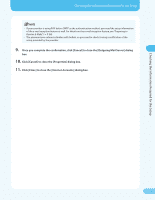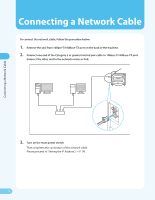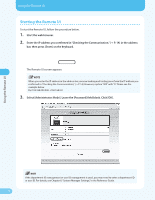Canon MF4690 MF4690 Easy Sending Guide - Page 13
Once you complete the confirmation, click [Cancel] to close the [Outgoing Mail Server] dialog
 |
UPC - 013803076820
View all Canon MF4690 manuals
Add to My Manuals
Save this manual to your list of manuals |
Page 13 highlights
Checking the Information Required for the Setup Checking the Information Required for the Setup - If your provider is using POP before SMTP as the authentication method, you need the setup information of the e-mail reception feature as well. For details on the e-mail reception feature, see "Preparing to Receive E-Mails," (→ P. 28). - The password you entered is hidden with bullets, so you need to check it using a notification of the setup provided by the provider. 9. Once you complete the confirmation, click [Cancel] to close the [Outgoing Mail Server] dialog box. 10. Click [Cancel] to close the [Properties] dialog box. 11. Click [Close] to close the [Internet Accounts] dialog box. 12
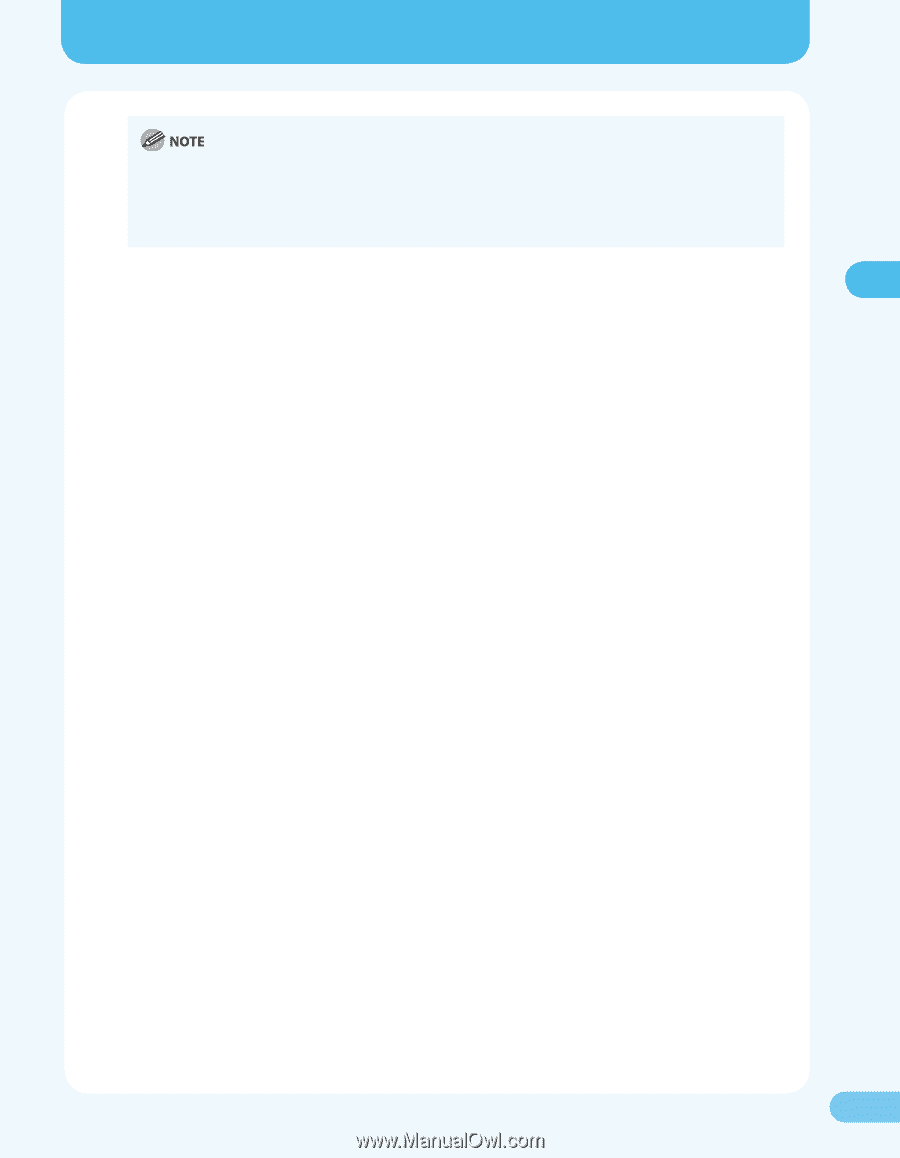
±2
±2
Checking the Information Required for the Setup
Checking the Information Required for the Setup
If your provider is using POP before SMTP as the authentication method, you need the setup information
of the e-mail reception feature as well. For details on the e-mail reception feature, see “Preparing to
Receive E-Mails,” (
→
P. 28).
The password you entered is hidden with bullets, so you need to check it using a notification of the
setup provided by the provider.
–
–
9.
Once you complete the confirmation, click [Cancel] to close the [Outgoing Mail Server] dialog
box.
10.
Click [Cancel] to close the [Properties] dialog box.
11.
Click [Close] to close the [Internet Accounts] dialog box.