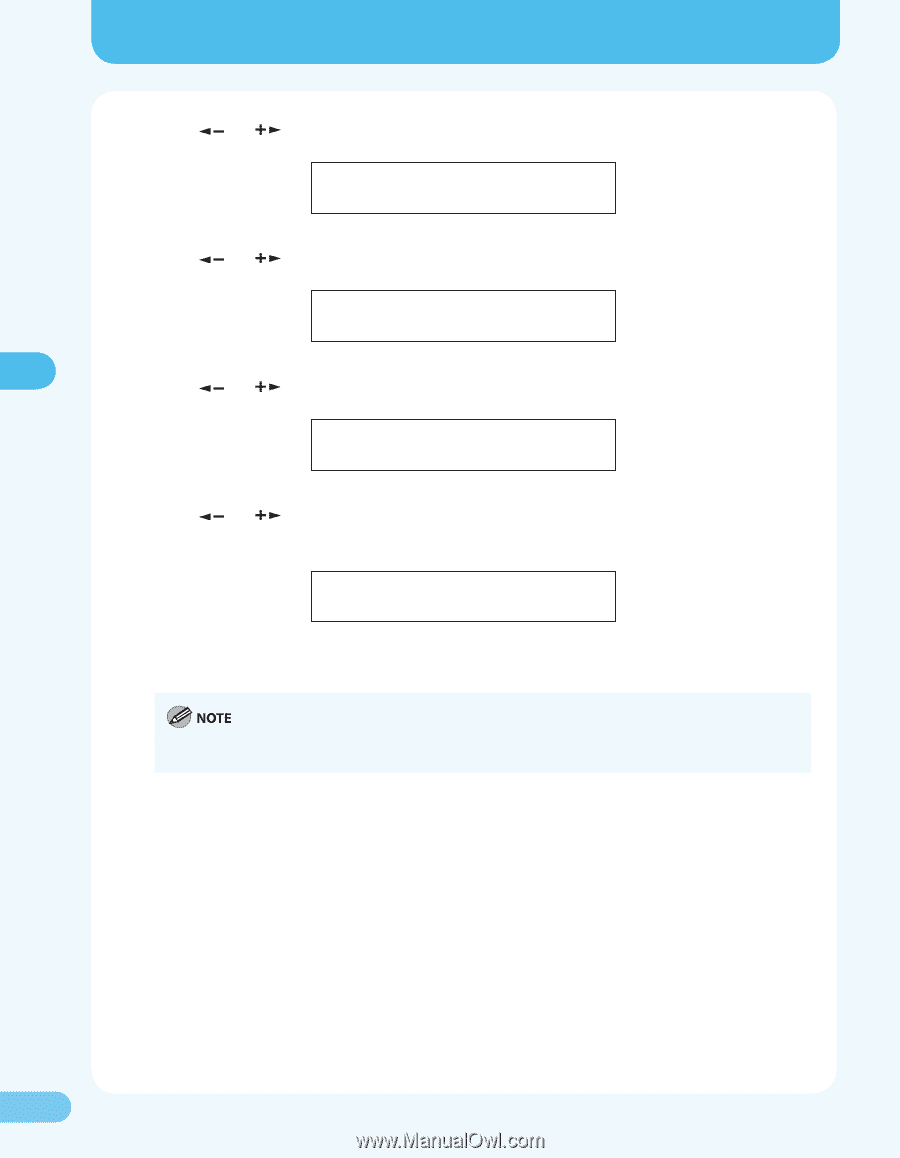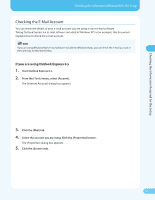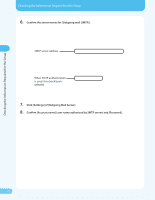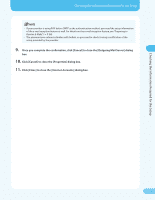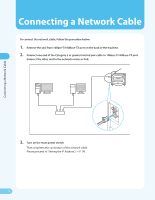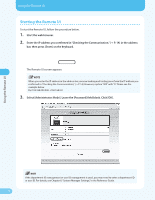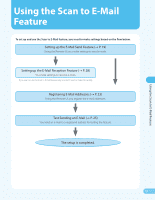Canon MF4690 MF4690 Easy Sending Guide - Page 16
to select <IP ADDRESS>, <SUBNET MASK>, or <GATEWAY ADDRESS>, then, press [OK]. - reset
 |
UPC - 013803076820
View all Canon MF4690 manuals
Add to My Manuals
Save this manual to your list of manuals |
Page 16 highlights
Setting the IP Address Setting the IP Address 2. Press [ ] or [ ] to select , then press [OK]. ADD. FUNCTIONS 11.SYSTEM SETTINGS 3. Press [ ] or [ ] to select , then press [OK]. SYSTEM SETTINGS 5.NETWORK SETTINGS 4. Press [ ] or [ ] to select , then press [OK]. NETWORK SETTINGS 6.VIEW IP ADDRESS 5. Press [ ] or [ ] to select , , or , then press [OK]. VIEW IP ADDRESS 1.IP ADDRESS If the machine is communicated with the network properly, the IP address, subnet mask and gateway address are displayed. We recommend you to take a note of the IP address you confirmed here, because you need it for "Starting the Remote UI," (→ P. 17). 6. Press [Stop/Reset] to return to the standby mode. If they are not displayed, that indicates that the machine is not communicated with the network. Please check the setting of the IP address. 15