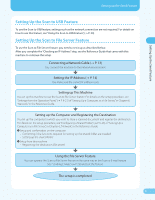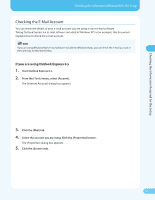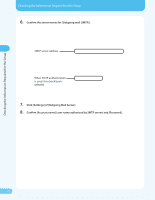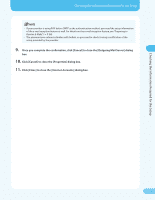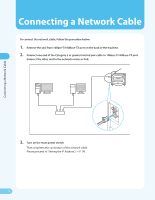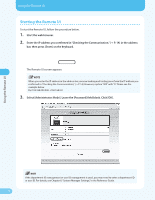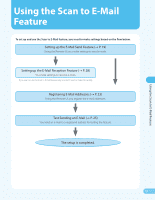Canon MF4690 MF4690 Easy Sending Guide - Page 14
Connecting a Network Cable
 |
UPC - 013803076820
View all Canon MF4690 manuals
Add to My Manuals
Save this manual to your list of manuals |
Page 14 highlights
Connecting a Network Cable Connecting a Network Cable To connect the network cable, follow the procedure below. 1. Remove the seal from 10Base-T/100Base-TX port on the back of the machine. 2. Connect one end of the Category 5 or greater twisted pair cable to 10Base-T/100Base-TX port. Connect the other end to the network router or hub. 3. Turn on the main power switch. That completes the connection of the network cable. Please proceed to "Setting the IP Address," (→ P. 14). 13
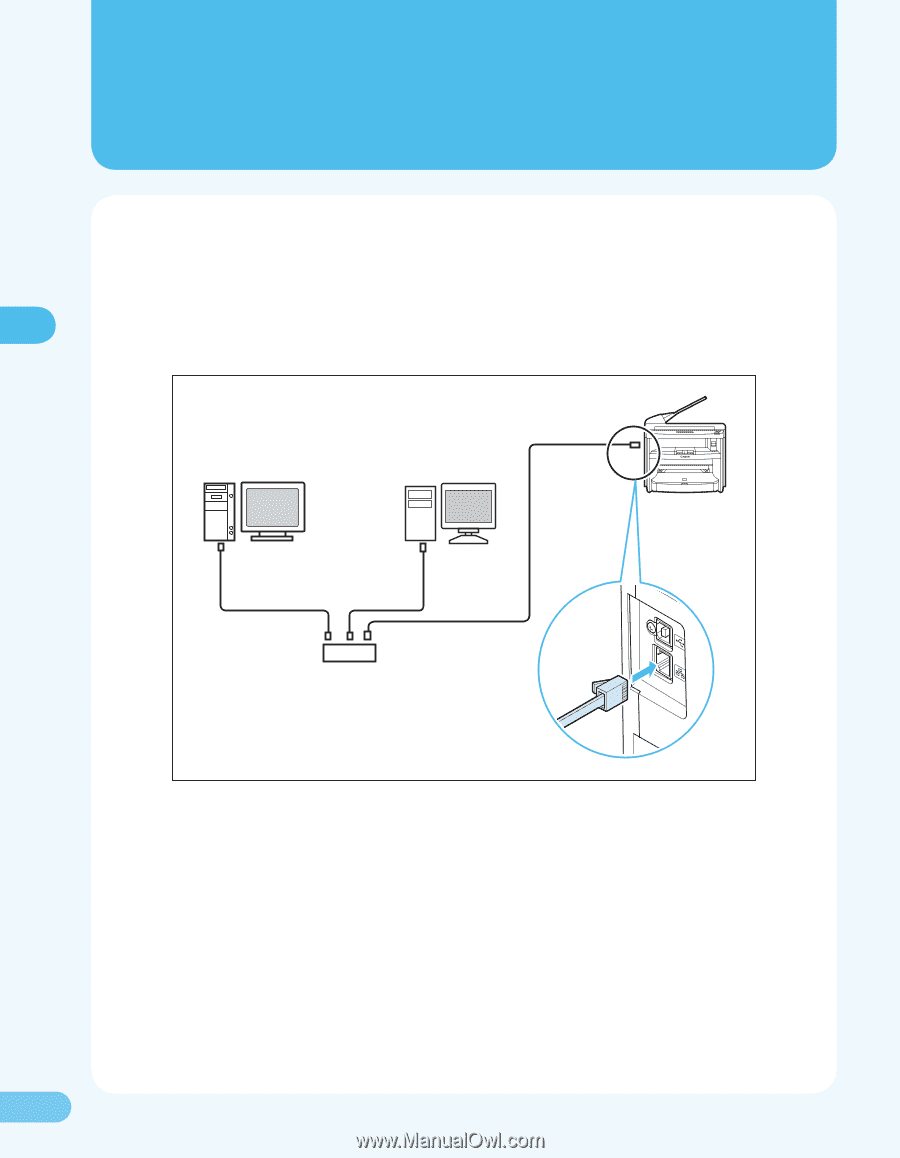
±²
Connecting a Network Cable
Connecting a Network Cable
To connect the network cable, follow the procedure below.
1.
Remove the seal from 10Base-T/100Base-TX port on the back of the machine.
2.
Connect one end of the Category 5 or greater twisted pair cable to 10Base-T/100Base-TX port.
Connect the other end to the network router or hub.
3.
Turn on the main power switch.
That completes the connection of the network cable.
Please proceed to “Setting the IP Address,” (
→
P. ±4).