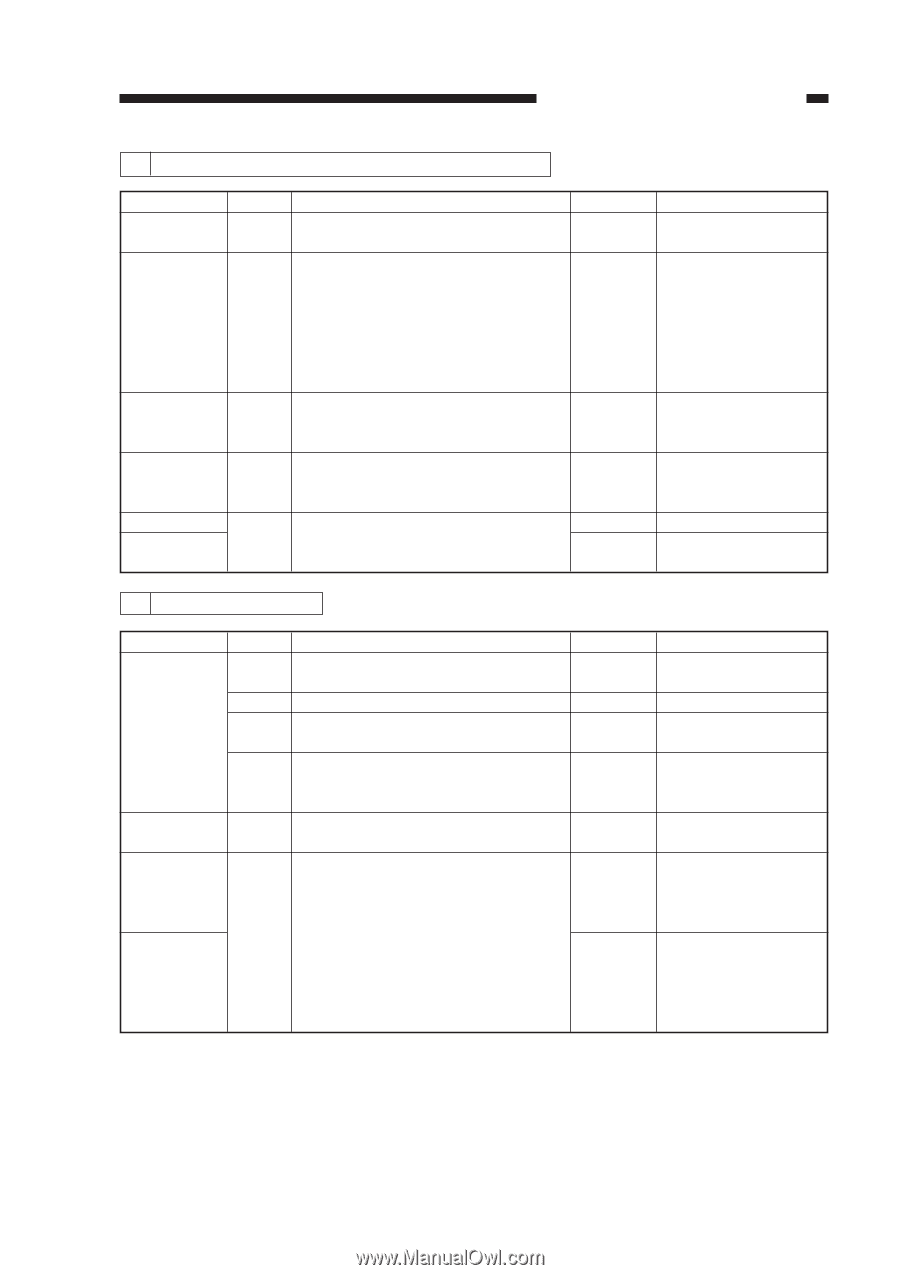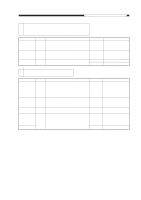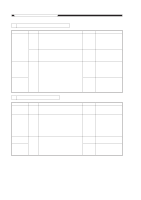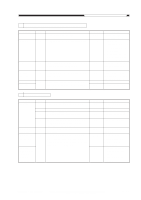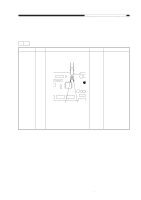Canon PC980 Service Manual - Page 324
The copy has poor sharpness. out-of-focus, The copy is blank
 |
UPC - 030275182323
View all Canon PC980 manuals
Add to My Manuals
Save this manual to your list of manuals |
Page 324 highlights
CHAPTER 11 TROUBLESHOOTING 20 The copy has poor sharpness. (out-of-focus) Cause Original Lens Mirror position Scanner Cartridge Step 1 2 3 4 5 Checks Is the image also too light? Is the original off the copyboard glass? Turn off and then on the power switch. Does the lens move smoothly? Is the horizontal ratio in Direct within specification? Clean the scanning lamp, reflecting plate, mirror, and lens. Is the problem corrected? YES/NO YES YES NO NO YES NO Action Correct the light image problem first. 1. Check the copyboard cover too see if it happens to be warping. 2. Instruct the user on the correct method of placing originals. Check the lens rail for foreign matter, and clean it. Adjust the distance between No. 1 mirror and the No. 2 mirror. End. Replace the cartridge. 21 The copy is blank. Cause Cartridge Drum drive assembly High-voltage transformer Primary high-voltage charging terminal, cartridge Step 1 2 3 4 5 6 Checks Is the cartridge set in the machine? Does the cartridge have toner? Has the open seal been removed? Set the cartridge in the machine, and close the machine. Does the drum cover shutter open properly? Does the drum drive gear rotate normally? Is the primary charging terminal on the front left of the cartridge in firm contact with the high-voltage terminal at the machine's bottom? YES/NO NO YES NO NO Action Set the cartridge in the machine. Replace the cartridge. Remove the opening seal. Check the cartridge. NO Check the drum drive assembly. YES Check the highvoltage transformer (composite power supply PCB). NO 1. Check the contacts for electrical continuity. 2. Replace the cartridge COPYRIGHT © 1999 CANON INC. CANON PC800s/900s REV.0 AUG. 1999 PRINTED IN JAPAN (IMPRIME AU JAPON) 11-59