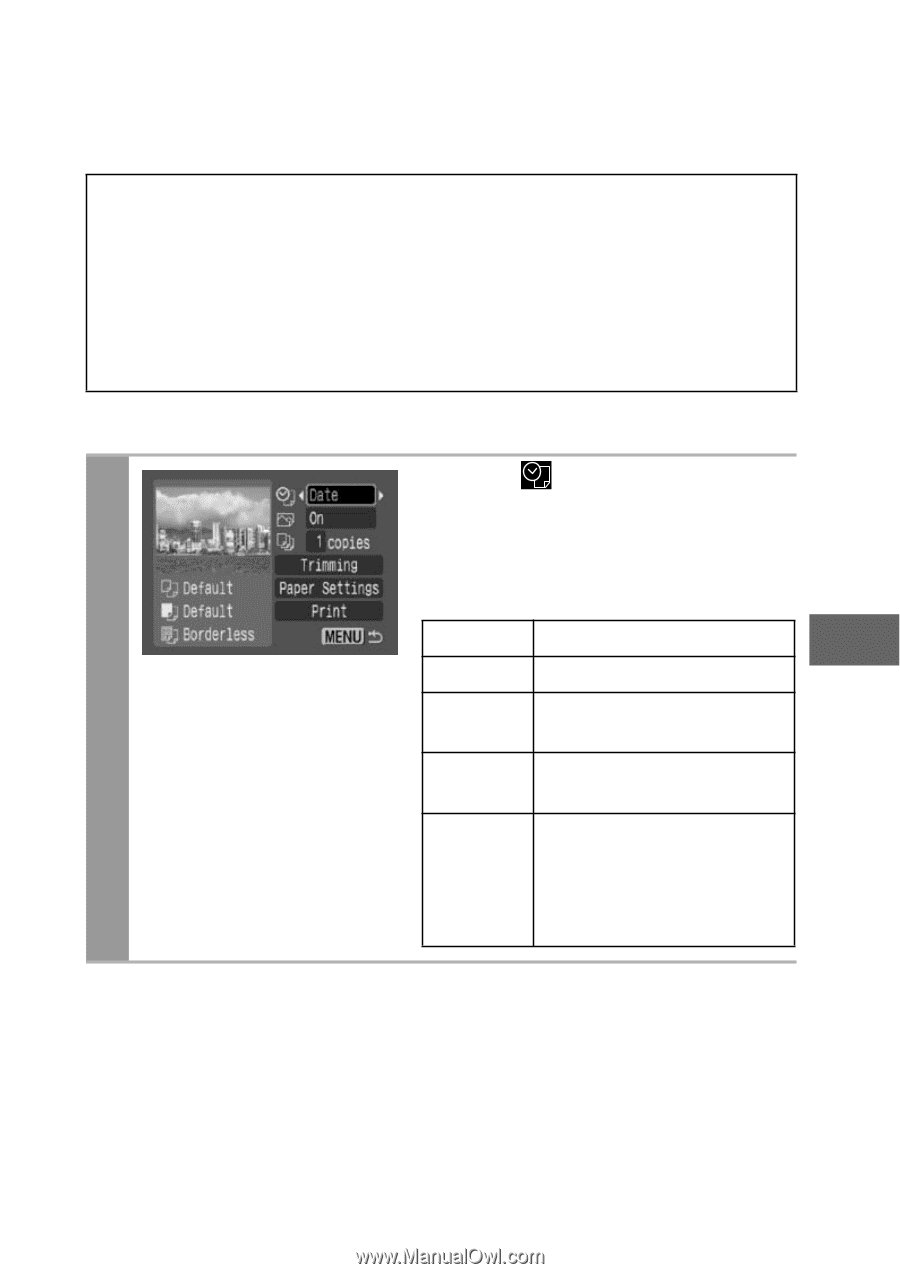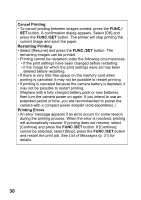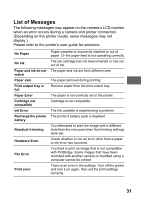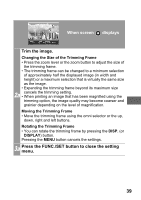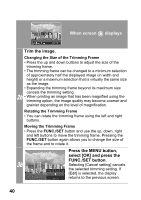Canon PowerShot A470 Direct Print User Guide - Page 37
Setting the Date and the File Number Printing Option
 |
View all Canon PowerShot A470 manuals
Add to My Manuals
Save this manual to your list of manuals |
Page 37 highlights
Selecting Print Settings Default Setting • The Default option is a fixed setting of the printer. • The [Date/File No.], [Print Effect], paper setting [Paper Size], [Paper Type] and [Page Layout] options are available. • On printers equipped with an operation panel, you can change the settings for those items set to [Default] using the printer's operation panel. Setting the Date and the File Number Printing Option Select [ ], then select the date and the file number printing option. You can set the date and the file number printing as follows: Date Prints the date. File No. Prints only the file number. 1 Both Prints both the date and the file number. Off Prints neither date nor file number. Default Print effects will differ according to your printer's settings. Refer to your printer's user guide for details. 35