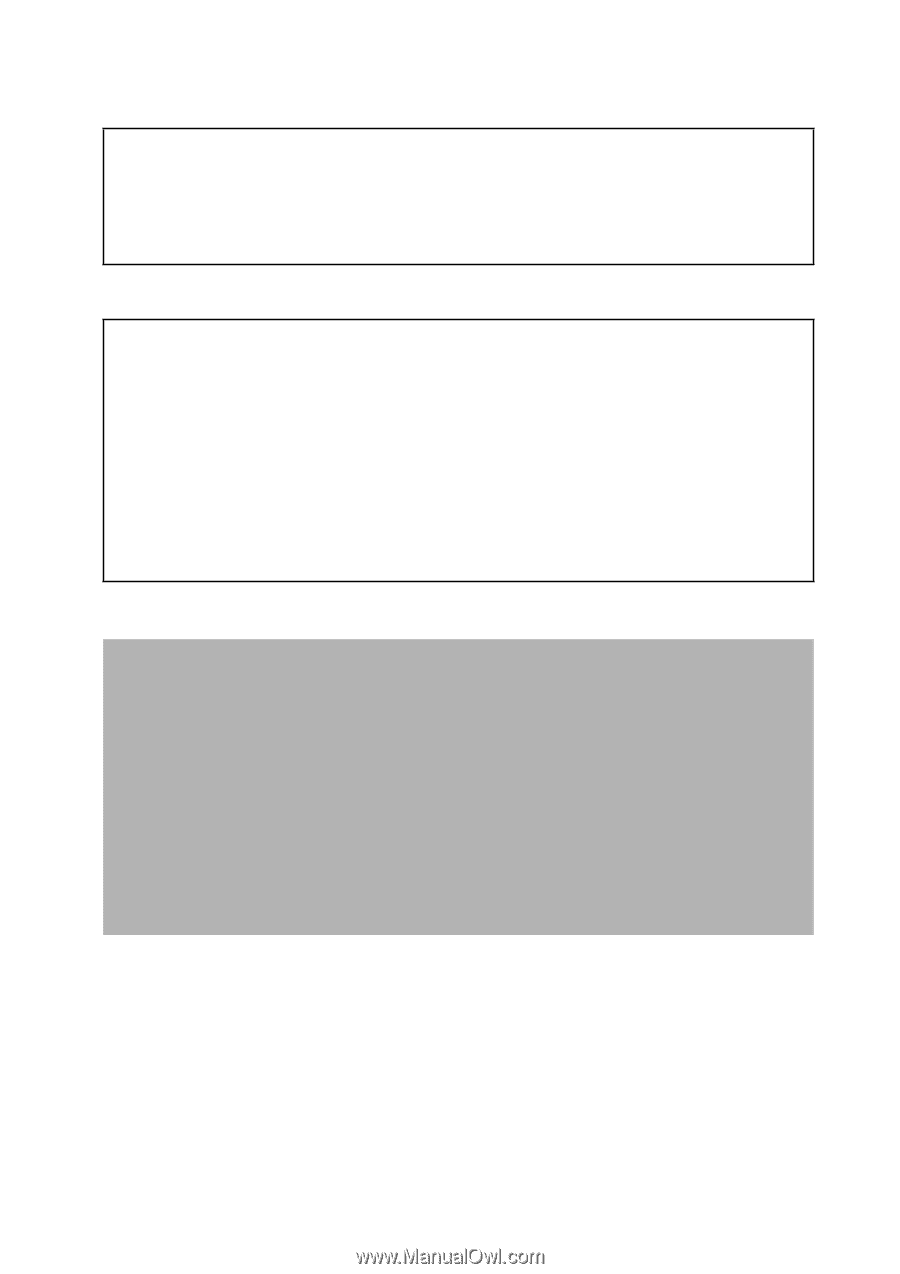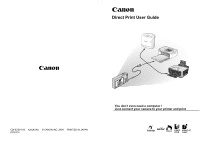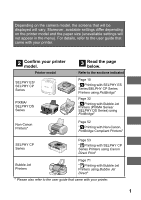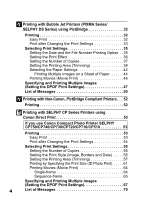Canon PowerShot A470 Direct Print User Guide - Page 4
Disclaimer - memory card error
 |
View all Canon PowerShot A470 manuals
Add to My Manuals
Save this manual to your list of manuals |
Page 4 highlights
For the latest information regarding connections between Canon printers and cameras, please refer to the following URL: http://web.canon.jp/Imaging/BeBit-e.html http://www.canon.com/pictbridge PictBridge Compliance This camera complies with the industry standard "PictBridge"*. This allows you to also connect your camera to non-Canon PictBridge compliant printers and print images with simple operations using the camera buttons. * PictBridge: PictBridge is an industry standard for direct printing that allows you to print images without using a computer by directly connecting digital cameras and digital camcorders (hereafter "camera") to a printer, regardless of the devices' brand and model. Disclaimer • No part of this guide may be reproduced, transmitted, transcribed, stored in a retrieval system, or translated into any language in any form, by any means, without the prior written permission of Canon. • Canon reserves the right to change the specifications of the hardware described herein at any time without prior notice. • While every effort has been made to ensure that the information contained in this guide is accurate and complete, no liability can be accepted for any errors or omissions. • Canon makes no warranties for damages resulting from corrupted or lost data due to a mistaken operation or malfunction of the camera, the software, the memory cards, personal computers, peripheral devices, or use of non-Canon memory cards. Copyright © 2008 Canon Inc. All rights reserved. 2