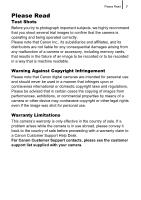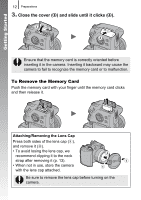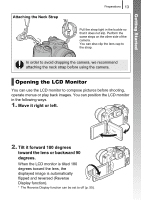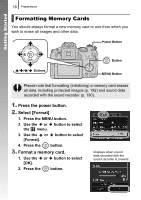Canon SX10IS PowerShot SX10 IS Camera User Guide - Page 13
Installing the Memory Card
 |
UPC - 013803100785
View all Canon SX10IS manuals
Add to My Manuals
Save this manual to your list of manuals |
Page 13 highlights
Getting Started To Remove the Batteries Open the cover and remove the batteries. Preparations 11 Take care that you do not drop the batteries. Installing the Memory Card 1. Slide the cover (a) and open it (b). 2. Insert the memory card until it clicks into place. Front Write Protect Tab (only SD and SDHC memory cards) • Confirm that the write protect tab is unlocked (only SD and SDHC memory cards). • Check the card for the correct orientation.

Preparations
11
Getting Started
To Remove the Batteries
Open the cover and remove the batteries.
1.
Slide the cover (
a
) and open it (
b
).
2.
Insert the memory card until it clicks into place.
Take care that you do not drop the batteries.
Installing the Memory Card
Front
• Confirm that the write protect tab is
unlocked (only SD and SDHC
memory cards).
• Check the card for the correct
orientation.
Write Protect Tab
(only SD and SDHC
memory cards)