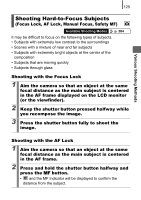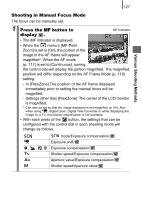Canon SX10IS PowerShot SX10 IS Camera User Guide - Page 130
Auto Focus Safety MF
 |
UPC - 013803100785
View all Canon SX10IS manuals
Add to My Manuals
Save this manual to your list of manuals |
Page 130 highlights
128 2 Use the control dial and adjust the focus. • The MF indicator shows approximate figures. Use them as a shooting guideline only. To Cancel the Manual Focus: Press the MF button. You cannot change the AF frame setting while focusing manually. Cancel the manual focus mode, then change the AF frame setting. Using the Manual Focus in Combination with the Auto Focus (Safety MF) First, manual focus is used to roughly focus, then from that focus position the camera automatically focuses more accurately. You can use the following two methods. „ Setting by the Button 1 Focus the camera with the manual focus, then press the button. • The camera beeps and focuses to a more accurate focusing point.
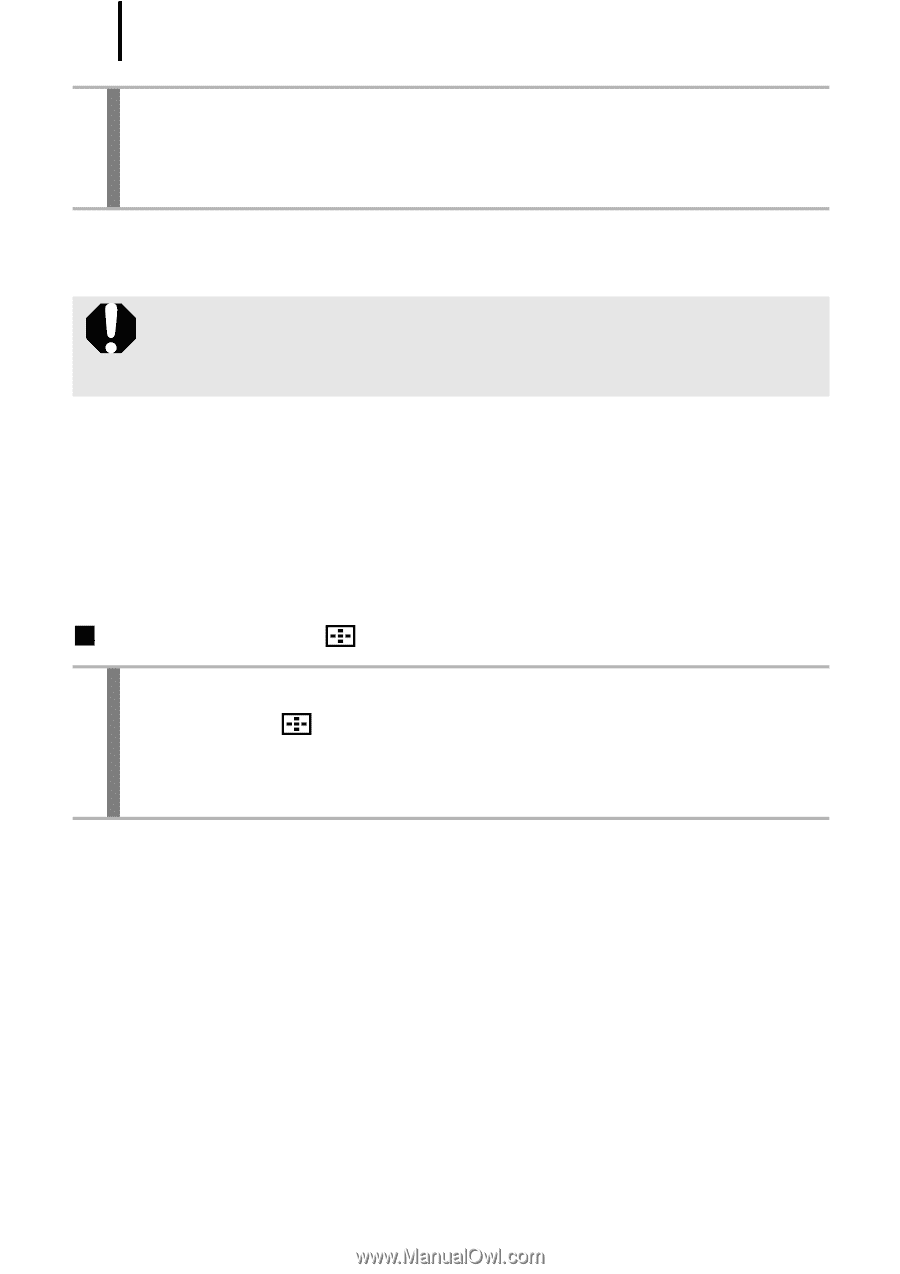
128
To Cancel the Manual Focus:
Press the
MF
button.
Using the Manual Focus in Combination with the
Auto Focus (Safety MF)
First, manual focus is used to roughly focus, then from that focus
position the camera automatically focuses more accurately. You can
use the following two methods.
Setting by the
Button
2
Use the control dial and adjust the focus.
• The MF indicator shows approximate figures. Use them as a
shooting guideline only.
You cannot change the AF frame setting while focusing
manually. Cancel the manual focus mode, then change the AF
frame setting.
1
Focus the camera with the manual focus, then
press the
button.
• The camera beeps and focuses to a more accurate focusing
point.