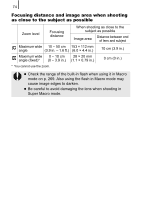Canon SX10IS PowerShot SX10 IS Camera User Guide - Page 76
Focusing distance and image area when shooting, as close to the subject as possible
 |
UPC - 013803100785
View all Canon SX10IS manuals
Add to My Manuals
Save this manual to your list of manuals |
Page 76 highlights
74 Focusing distance and image area when shooting as close to the subject as possible Zoom level Focusing distance When shooting as close to the subject as possible Image area Distance between end of lens and subject Maximum wide 10 - 50 cm 153 × 112 mm angle (3.9 in. - 1.6 ft.) (6.0 × 4.4 in.) 10 cm (3.9 in.) Maximum wide 0 - 10 cm 28 × 20 mm angle (fixed)* (0 - 3.9 in.) (1.1 × 0.79 in.) 0 cm (0 in.) * You cannot use the zoom. z Check the range of the built-in flash when using it in Macro mode on p. 269. Also using the flash in Macro mode may cause image edges to darken. z Be careful to avoid damaging the lens when shooting in Super Macro mode.
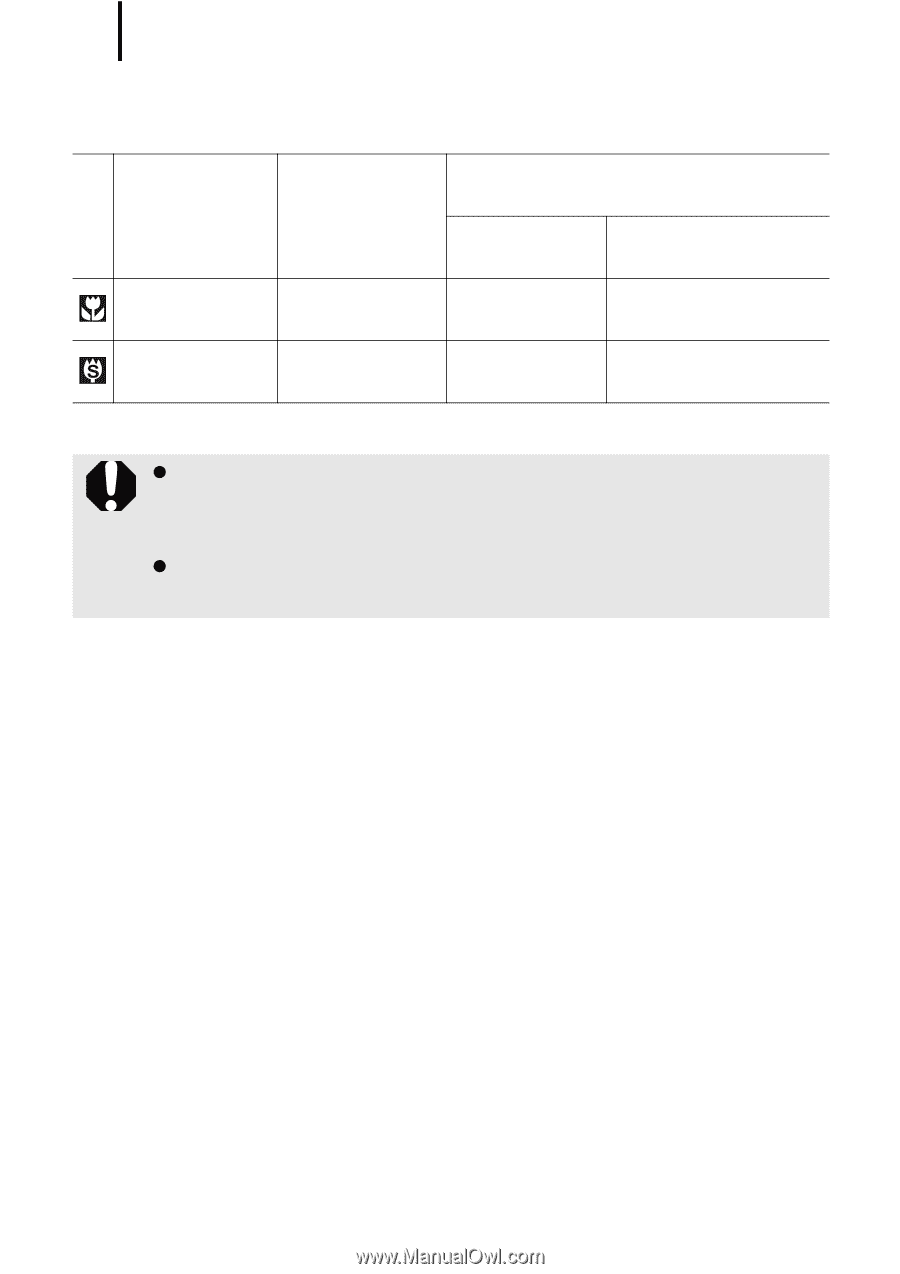
74
Focusing distance and image area when shooting
as close to the subject as possible
*
You cannot use the zoom.
Zoom level
Focusing
distance
When shooting as close to the
subject as possible
Image area
Distance between end
of lens and subject
Maximum wide
angle
10 – 50 cm
(3.9 in. – 1.6 ft.)
153 × 112 mm
(6.0 × 4.4 in.)
10 cm (3.9 in.)
Maximum wide
angle (fixed)*
0 – 10 cm
(0 – 3.9 in.)
28 × 20 mm
(1.1 × 0.79 in.)
0 cm (0 in.)
Check the range of the built-in flash when using it in Macro
mode on p. 269. Also using the flash in Macro mode may
cause image edges to darken.
Be careful to avoid damaging the lens when shooting in
Super Macro mode.