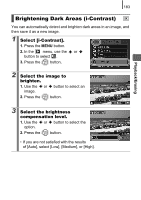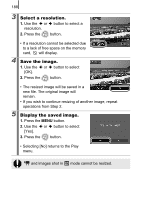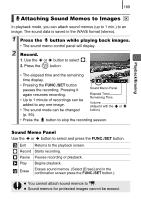Canon SX10IS PowerShot SX10 IS Camera User Guide - Page 186
Save the image., Display the saved image.
 |
UPC - 013803100785
View all Canon SX10IS manuals
Add to My Manuals
Save this manual to your list of manuals |
Page 186 highlights
184 4 Save the image. 1. Use the or button to select [OK]. 2. Press the button. • If you wish to continue compensating of another image, repeat operations from Step 2. 5 Display the saved image. 1. Press the MENU button. 2. Use the or button to select [Yes]. 3. Press the button. • Selecting [No] returns to the Play menu. z Depending on the image, the picture quality may drop and the compensation results may not be as expected. z You can perform brightness compensation an unlimited number of times, but the picture quality may drop.

184
4
Save the image.
1.
Use the
or
button to select
[OK].
2.
Press the
button.
• If you wish to continue compensating
of another image, repeat operations
from Step 2.
5
Display the saved image.
1.
Press the
MENU
button.
2.
Use the
or
button to select
[Yes].
3.
Press the
button.
• Selecting [No] returns to the Play
menu.
Depending on the image, the picture quality may drop and
the compensation results may not be as expected.
You can perform brightness compensation an unlimited
number of times, but the picture quality may drop.