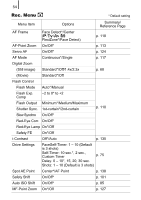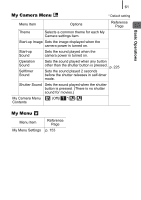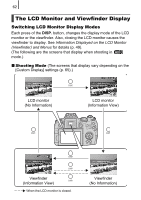Canon SX10IS PowerShot SX10 IS Camera User Guide - Page 61
Summary/Reference - is lens
 |
UPC - 013803100785
View all Canon SX10IS manuals
Add to My Manuals
Save this manual to your list of manuals |
Page 61 highlights
59 Basic Operations Menu Item LCD Brightness Options (Normal)*/ (Bright) Power Saving Auto Power Down Display Off Time Zone Date/Time Clock Display Format On*/Off 10 sec./20 sec./30 sec./1 min.*/ 2 min./ 3 min. Home*/World 0 - 5* - 10 sec./ 20 sec./30 sec./ 1 min./2 min./3 min. File Numbering Continuous*/ Auto Reset Create Folder Create New Check mark (On)/ Folder No check mark (Off) Auto Create Off*/Daily/MondaySunday/Monthly (Creation time also can be set) Auto Rotate On*/Off Distance Units m/cm*/ ft/in Lens Retract 1 minute*/0 seconds Language Summary/Reference Page Adjusts the brightness for the LCD monitor and viewfinder separately. (Display the location you wish to adjust the brightness for, and then configure the settings.) p. 211 p. 212 p. 14 p. 46 p. 16 (You can also select a low level format (p. 215).) p. 216 p. 218 p. 220 Sets the units for the Zoom bar (p. 67) and the MF indicator distance unit (p. 127). Sets the lens retraction timing when switching from shooting mode to playback mode. p. 15