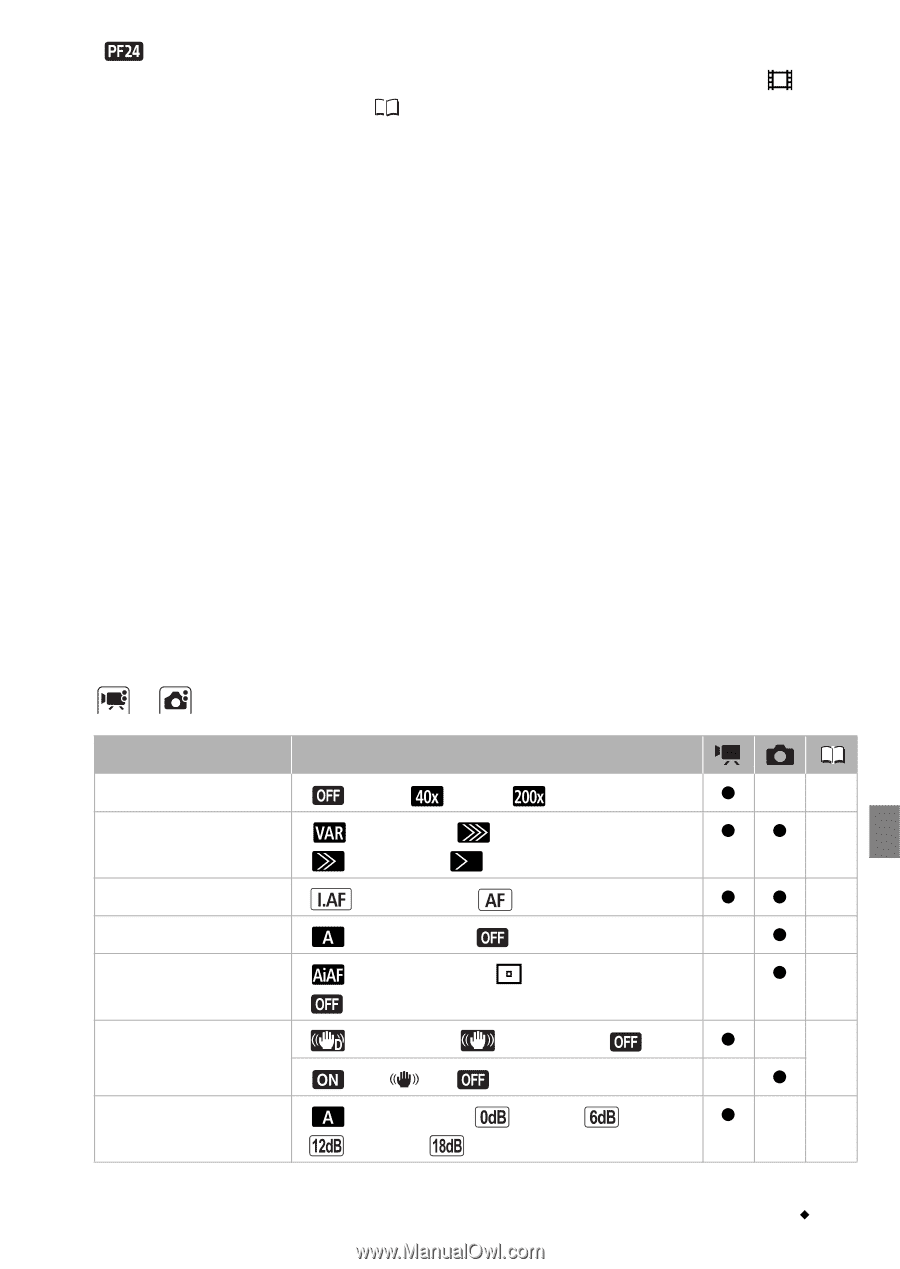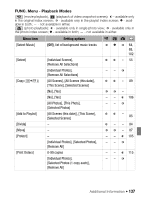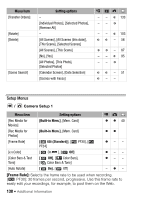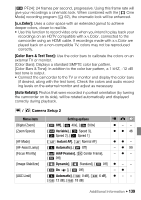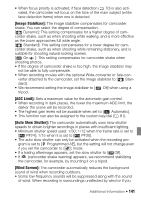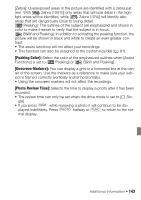Canon Vixia HF S11 VIXIA HF S11 Instruction Manual - Page 139
x.v.Color], Color Bars & Test Tone], Auto Rotate], Camera Setup 2
 |
UPC - 013803116403
View all Canon Vixia HF S11 manuals
Add to My Manuals
Save this manual to your list of manuals |
Page 139 highlights
[ PF24]: 24 frames per second, progressive. Using this frame rate will give your recordings a cinematic look. When combined with the [ Cine Mode] recording program ( 62), the cinematic look will be enhanced. [x.v.Color]: Uses a color space with an extended gamut to achieve deeper colors, closer to real life. • Use this function to record video only when you intend to play back your recordings on an HDTV compatible with x.v.Color, connected to the camcorder using an HDMI cable. If recordings made with x.v.Color are played back on a non-compatible TV, colors may not be reproduced correctly. [Color Bars & Test Tone]: Use the color bars to calibrate the colors on an external TV or monitor. [Color Bars]: Displays a standard SMPTE color bar pattern. [Color Bars & Tone]: In addition to the color bar pattern, a 1 kHZ, -12 dB test tone is output. • Connect the camcorder to the TV or monitor and display the color bars (if desired, along with the test tone). Check the colors and audio recording levels on the external monitor and adjust as necessary. [Auto Rotate]: Photos that were recorded in portrait orientation (by turning the camcorder on its side), will be rotated automatically and displayed correctly during playback. / Camera Setup 2 Menu item [Digital Zoom] [Zoom Speed] [AF Mode] [AF-Assist Lamp] [Focus Priority] [Image Stabilizer] [AGC Limit] Setting options [ Off], [ 40x], [ 200x] z- - [ Variable], [ Speed 3], [ Speed 2], [ Speed 1] z z 46 [ Instant AF], [ Normal AF] zz - [ Automatic], [ Off] - z 99 [ AiAF Frames], [ Center Frame], [ Off] -z- [ Dynamic], [ Standard], [ Off] z - - [ On ], [ Off] -z [ Automatic], [ 0 dB], [ 6 dB], z - - [ 12 dB], [ 18 dB] Additional Information Š 139