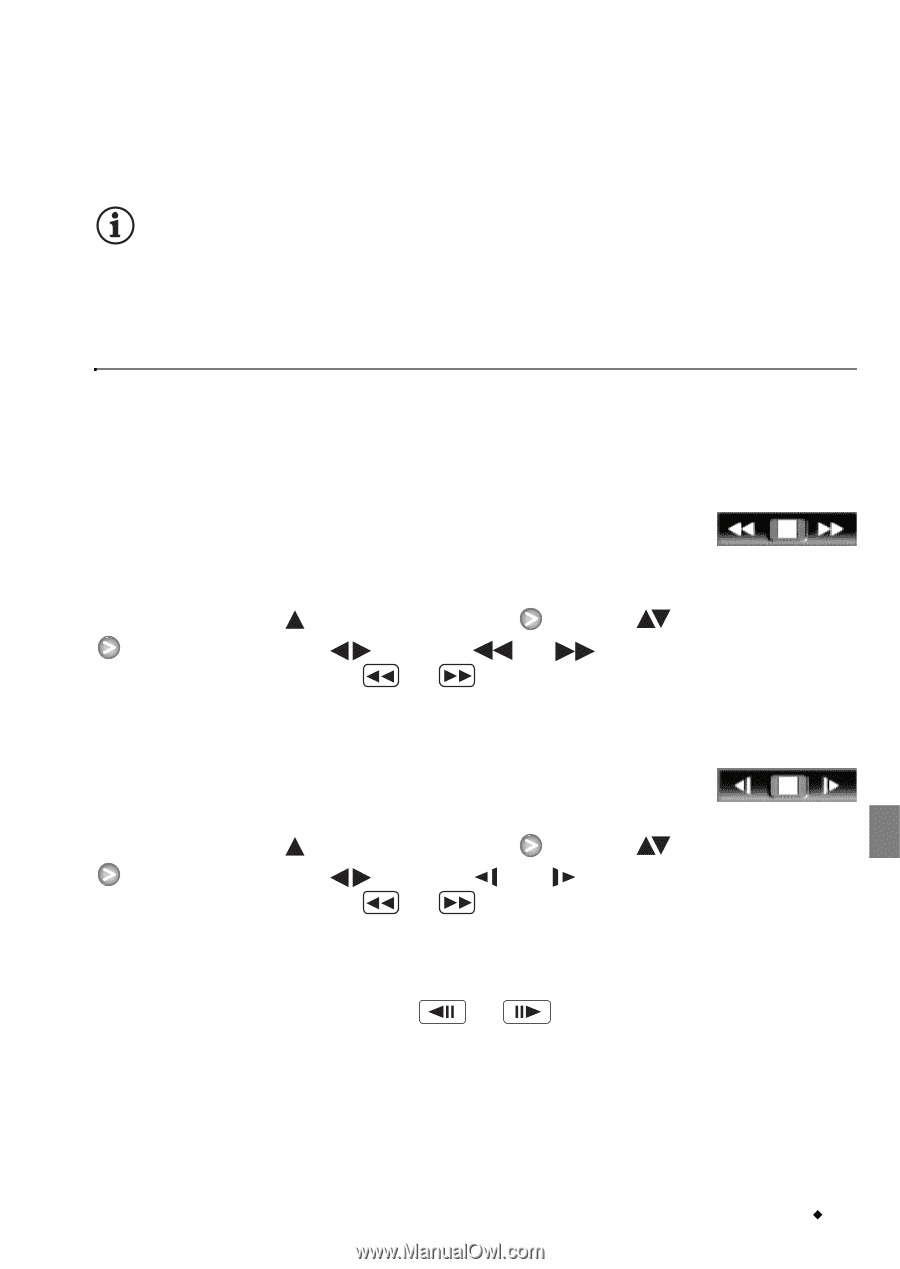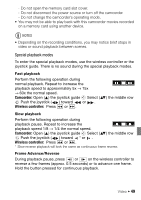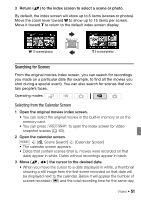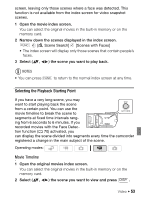Canon Vixia HF S11 VIXIA HF S11 Instruction Manual - Page 49
Special playback modes, Fast playback, Slow playback, Frame Advance/Reverse
 |
UPC - 013803116403
View all Canon Vixia HF S11 manuals
Add to My Manuals
Save this manual to your list of manuals |
Page 49 highlights
- Do not open the memory card slot cover. - Do not disconnect the power source or turn off the camcorder. - Do not change the camcorder's operating mode. • You may not be able to play back with this camcorder movies recorded on a memory card using another device. NOTES • Depending on the recording conditions, you may notice brief stops in video or sound playback between scenes. Special playback modes To enter the special playback modes, use the wireless controller or the joystick guide. There is no sound during the special playback modes. Fast playback Perform the following operation during normal playback. Repeat to increase the playback speed to approximately 5x → 15x → 60x the normal speed. Camcorder: Open ( ) the joystick guide Select ( Push the joystick ( ) toward or . Wireless controller: Press or . ) the middle row Slow playback Perform the following operation during playback pause. Repeat to increase the playback speed 1/8 → 1/4 the normal speed. Camcorder: Open ( ) the joystick guide Select ( ) the middle row Push the joystick ( ) toward * or . Wireless controller: Press or . * Slow reverse playback will look the same as continuous frame reverse. Frame Advance/Reverse During playback pause, press or on the wireless controller to reverse a few frames (approx. 0.5 seconds) or to advance one frame. Hold the button pressed for continuous playback. Video Š 49