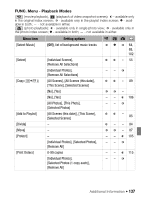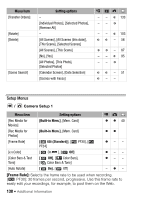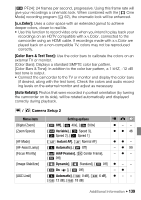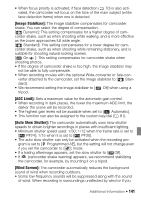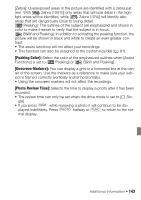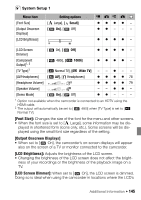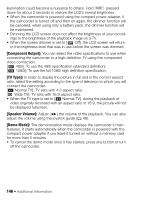Canon Vixia HF S11 VIXIA HF S11 Instruction Manual - Page 142
Microphone Attenuator], Focus Assist Functions], Camera Setup 3 - review
 |
UPC - 013803116403
View all Canon Vixia HF S11 manuals
Add to My Manuals
Save this manual to your list of manuals |
Page 142 highlights
want to record low-frequency sounds, we recommend setting the wind screen to [ Off ]. [Microphone Attenuator]: Helps prevent audio distortions in due to high audio recording levels. • Set the microphone attenuator to [ On ] when the audio record- ing level ( 77) is set correctly but the audio still sounds distorted. When the microphone attenuator is activated, appears on the screen. / Camera Setup 3 Menu item [Self Timer] [ [Focus Assist [ Functions] [Assist Functions] [ [ [ [Peaking Color] [ [Onscreen Markers] [ [ [ [Audio Level [ Indicator] [Photo Review Time] [ [ Setting options On ], [ Off] On], [ Off] Off], [ Zebra (70%)], Zebra (100%)], [ Peaking], B&W and Peaking] Red], [ Blue], [ Yellow] Off], [ Level (White)], Level (Gray)], [ Grid (White)], Grid (Gray)] On], [ Off] Off], [ 2 sec], [ 4 sec], 6 sec], [ 8 sec], [ 10 sec] z z 67 zz - zz - zz - zz - z - 78 -z- [Focus Assist Functions]: When the focus assist functions are activated, the image at the center of the screen is magnified to help you focus manually ( 69). • When face detection is activated, instead of the center of the picture, the camcorder will magnify the face of the person identified as the main subject. • Using the focus assist functions will not affect the recordings. They will be cancelled automatically after 4 seconds or when you start recording. [Assist Functions]: The assist functions serve as a reference to help you achieve correct focus and exposure. 142 Š Additional Information