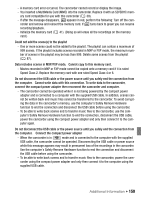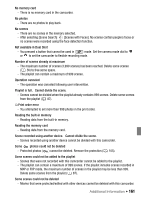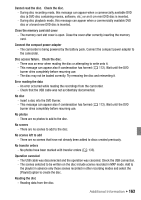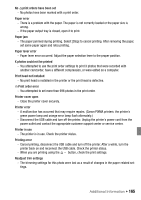Canon Vixia HF S11 VIXIA HF S11 Instruction Manual - Page 163
No scenes left to add, No transfer orders - movie software
 |
UPC - 013803116403
View all Canon Vixia HF S11 manuals
Add to My Manuals
Save this manual to your list of manuals |
Page 163 highlights
Cannot read the disc. Check the disc. - During disc recording mode, this message can appear when a commercially available DVD disc (a DVD disc containing movies, software, etc.) or an 8 cm mini DVD disc is inserted. - During disc playback mode, this message can appear when a commercially available DVD disc or a brand new DVD disc is inserted. Close the memory card slot cover - The memory card slot cover is open. Close the cover after correctly inserting the memory card. Connect the compact power adapter - The camcorder is being powered by the battery pack. Connect the compact power adapter to the camcorder. Disc access failure. Check the disc. - There was an error when reading the disc or attempting to write onto it. - This message can appear also if condensation has formed ( 172). Wait until the DVD burner dries completely before resuming use. - The disc may not be loaded correctly. Try removing the disc and reinserting it. Error reading the data - An error occurred while reading the recordings from the camcorder. - Check that the USB cable was not accidentally disconnected. No disc - Insert a disc into the DVD Burner. - This message can appear also if condensation has formed ( burner dries completely before resuming use. 172). Wait until the DVD No photos - There are no photos to add to the disc. No scenes - There are no scenes to add to the disc. No scenes left to add - There are no scenes that have not already been added to discs created previously. No transfer orders - No photos have been marked with transfer orders ( 133). Operation canceled - The USB cable was disconnected and the operation was canceled. Check the USB connection. - The scenes selected to be written on the disc include scenes recorded in MXP mode. Add to the playlist in advance only those scenes recorded in other recording modes and select the [Playlist] option to create the disc. Reading the disc - Reading data from the disc. Additional Information Š 163