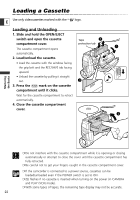Canon ZR60 ZR70 ZR65 Instruction Manual - Page 24
Using the Wireless Controller
 |
UPC - 490561400607
View all Canon ZR60 manuals
Add to My Manuals
Save this manual to your list of manuals |
Page 24 highlights
Using the Wireless Controller You can operate the camcorder with the E supplied wireless controller from a distance of up to 16 feet (5 m). Point it at the camcorder's remote sensor when you press the buttons. Following functions cannot be operated without the wireless controller: • Some special playback modes ( 38) • Photo/date search ( 85) • Zero set memory ( 86) • Analog line-in ( 89) • DV dubbing ( 90) • AV Insert ( 94) • Audio dubbing ( 96) ❍ The wireless controller may not work properly in bright places, such as outdoors under direct sunlight, or when used too close to the camcorder. ❍ The operable range of the wireless controller may shorten when the camcorder's remote sensor is exposed to strong light. ❍ When the batteries run out, replace both at the same time. Inserting Batteries The wireless controller operates with two AA batteries. ZR70 MC ZR65 MC q WL-D79 ZR60 q WL-D80 w w Mastering the Basics e e 1. Open the battery cover. 2. Insert the batteries following the + and - markings. 3. Close the battery cover. 24