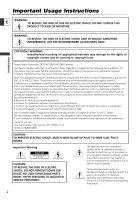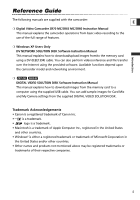7
Introduction
Adjusting the AE Shift
..................................................................................................
77
Setting the Shutter Speed
............................................................................................
78
Setting the White Balance
..........................................................................................
80
Playback
Magnifying the Image
..................................................................................................
82
Displaying the Data Code
............................................................................................
83
Photo Search/Date Search
............................................................................................
85
Returning to a Pre-marked Position
..........................................................................
86
Editing
Recording to a VCR or Digital Video Device
............................................................
87
Recording from Analog Video Devices (VCR, TV or Camcorder)
..........................
89
Recording from Digital Video Devices (DV Dubbing)
..............................................
90
Converting Analog Signals into Digital Signals (Analog-Digital Converter)
........
92
Replacing Existing Scenes (AV Insert)
........................................................................
94
Audio Dubbing
..............................................................................................................
96
Connecting to a Computer Using a DV (IEEE1394) Cable
......................................
99
Using a Memory Card
Inserting and Removing the Memory Card
............................................................
100
Selecting the Image Quality/Size
..............................................................................
101
Recording Still Images on a Memory Card
..............................................................
104
Recording Panoramic Images (Stitch Assist Mode)
................................................
107
Recording Motion JPEG Movies on a Memory Card
................................
109
Playing Back a Memory Card
....................................................................................
111
Protecting Images
......................................................................................................
114
Erasing Images
............................................................................................................
115
Selecting Still Images for Printing (Print Order)
....................................................
116
Printing with the Direct Print Function
....................................................................
118
Combining Images (Card Mix)
..................................................................................
122
Copying Still Images
....................................................................................................
126
Formatting a Memory Card
......................................................................................
128
Connecting to a Computer Using a USB Cable
......................................................
129
Creating a Start-up Image
........................................................................................
130
Memory Card Information
........................................................................................
131
Additional Information
Screen Displays
............................................................................................................
134
List of Messages
..........................................................................................................
138
Maintenance
................................................................................................................
141
Troubleshooting
..........................................................................................................
145
System Diagram
..........................................................................................................
148
Optional Accessories
..................................................................................................
149
Specifications
..............................................................................................................
152
Index
............................................................................................................................
154
ZR70 MC
ZR65 MC
ZR70 MC
E