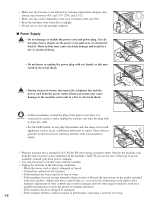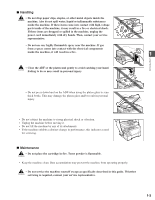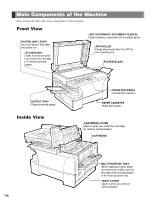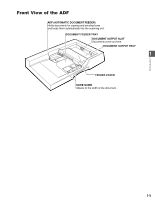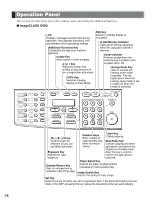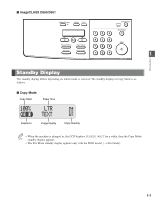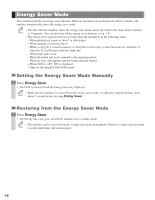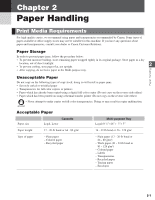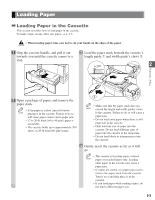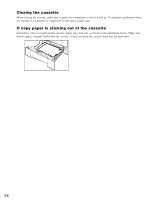Canon imageCLASS D680 imageCLASS D680 Reference Guide - Page 14
Standby Display
 |
View all Canon imageCLASS D680 manuals
Add to My Manuals
Save this manual to your list of manuals |
Page 14 highlights
I imageCLASS D660/D661 Additional Functions Collate 2 on 1 Set Enlarge/Reduce Paper Select Exposure Image Quality Energy Saver Alarm Stop/Reset Start 1 Introduction Standby Display The standby display differs depending on which mode is selected. The standby display in Copy Mode is as follows: I Copy Mode Copy Ratio Paper Size Exposure Image Quality Copy Quantity • When the machine is plugged in, the LCD displays PLEASE WAIT for a while, then the Copy Mode NOTE standby display appears. • The Fax Mode standby display appears only with the D680 model. (→ Fax Guide) 1-7
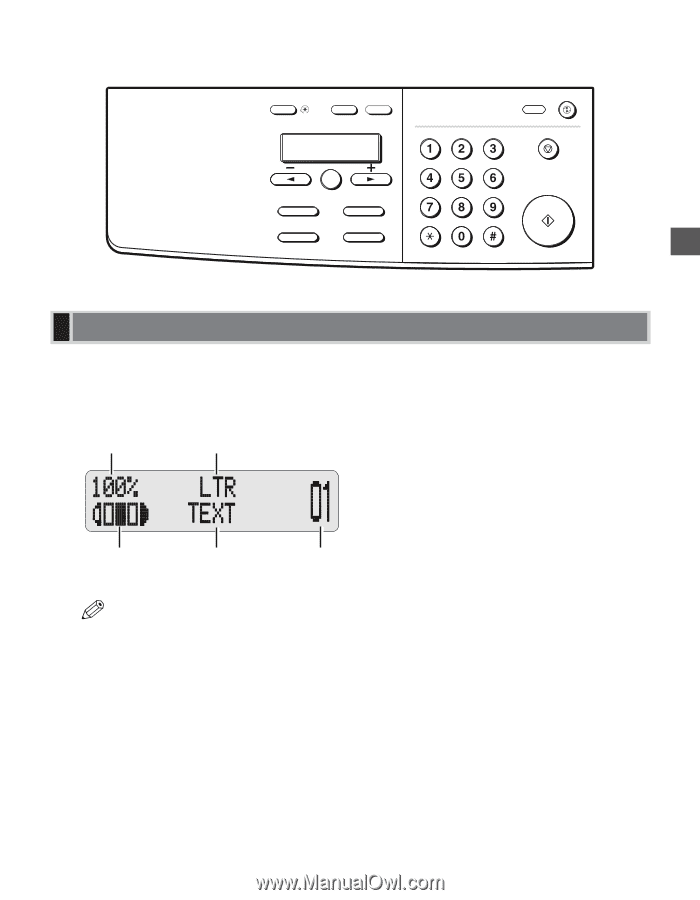
1-7
■
imageCLASS D660/D661
The standby display differs depending on which mode is selected. The standby display in Copy Mode is as
follows:
■
Copy Mode
•
When the machine is plugged in, the LCD displays
PLEASE WAIT
for a while, then the Copy Mode
standby display appears.
•
The Fax Mode standby display appears only with the D680 model. (
→
Fax Guide)
NOTE
Copy Ratio
Exposure
Copy Quantity
Paper Size
Image Quality
Standby Display
Introduction
1
2 on 1
Collate
Paper Select
Enlarge/Reduce
Image Quality
Exposure
Additional Functions
Alarm
Stop/Reset
Start
Energy Saver
Set