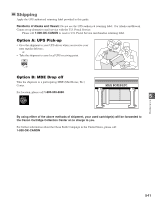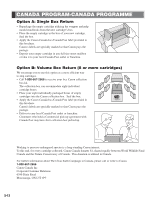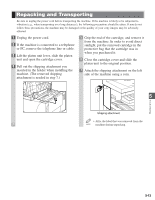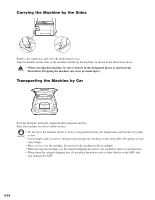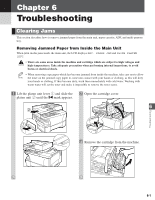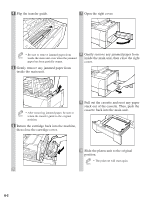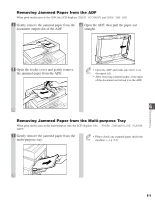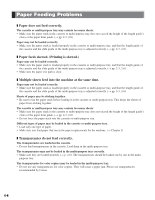Canon imageCLASS D680 imageCLASS D680 Reference Guide - Page 59
inside the main unit, then close the right
 |
View all Canon imageCLASS D680 manuals
Add to My Manuals
Save this manual to your list of manuals |
Page 59 highlights
4 Flip the transfer guide. 7 Open the right cover. • Be sure to remove jammed paper from NOTE inside the main unit even when the jammed paper has been partially output. 5 Gently remove any jammed paper from inside the main unit. 8 Gently remove any jammed paper from inside the main unit, then close the right cover. • After removing jammed paper, be sure to NOTE return the transfer guide to the original position. 6 Return the cartridge back into the machine, then close the cartridge cover. 9 Pull out the cassette and reset any paper stuck out of the cassette. Then, push the cassette back into the main unit. 10 Slide the platen unit to the original position. • The print out will start again. NOTE 6-2
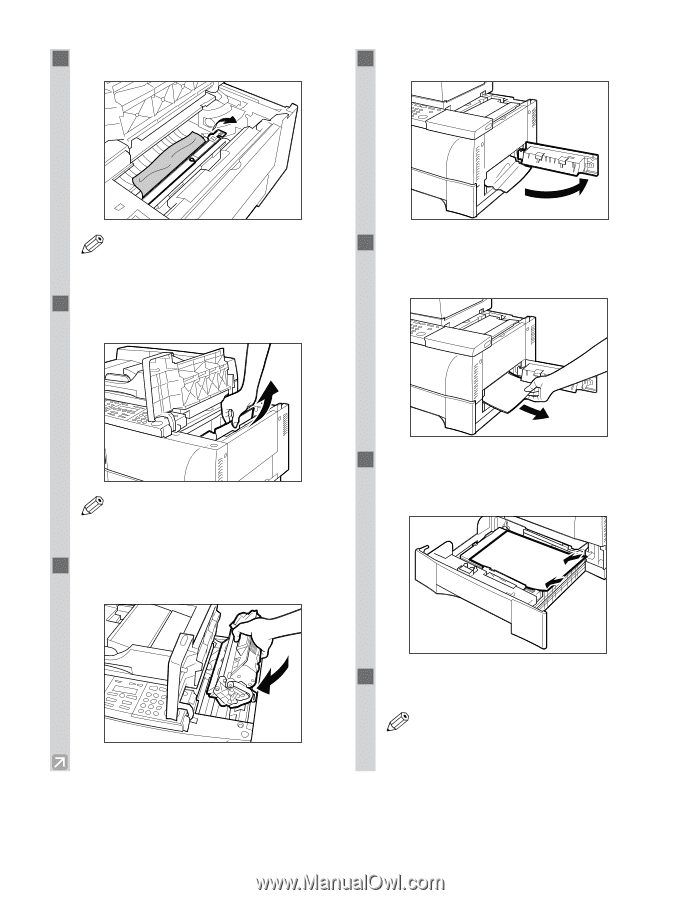
6-2
4
Flip the transfer guide.
•
Be sure to remove jammed paper from
inside the main unit even when the jammed
paper has been partially output.
5
Gently remove any jammed paper from
inside the main unit.
•
After removing jammed paper, be sure to
return the transfer guide to the original
position.
6
Return the cartridge back into the machine,
then close the cartridge cover.
7
Open the right cover.
8
Gently remove any jammed paper from
inside the main unit, then close the right
cover.
9
Pull out the cassette and reset any paper
stuck out of the cassette. Then, push the
cassette back into the main unit.
10
Slide the platen unit to the original
position.
•
The print out will start again.
NOTE
NOTE
NOTE