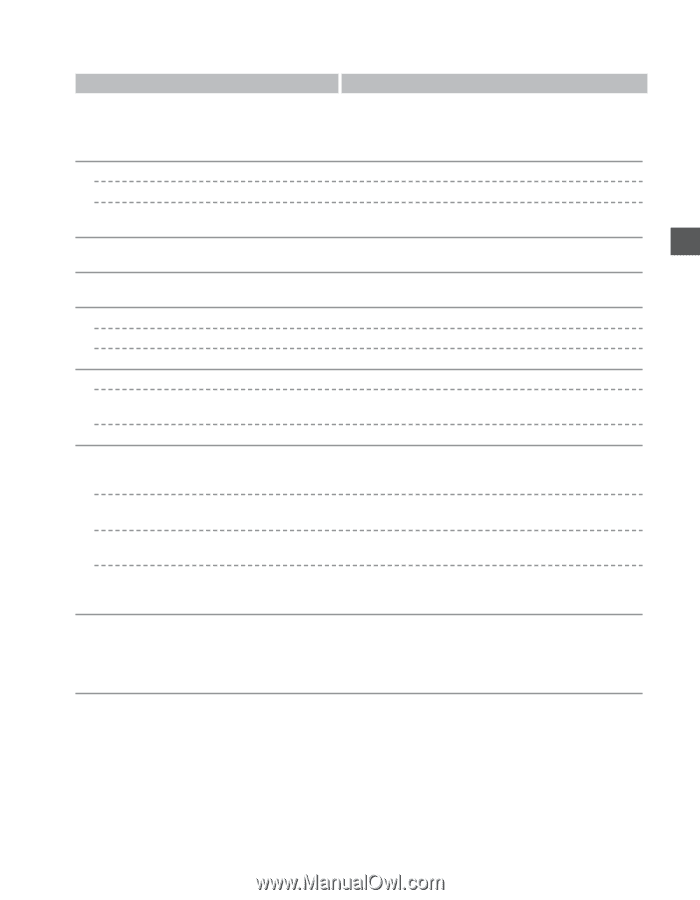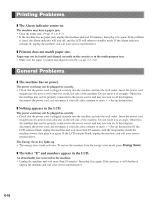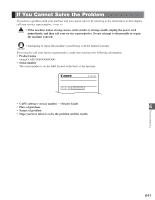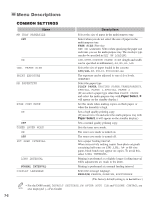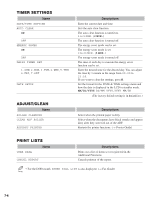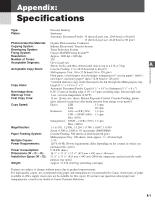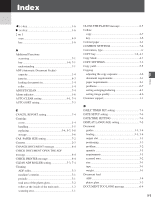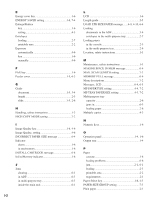Canon imageCLASS D680 imageCLASS D680 Reference Guide - Page 72
Copy Settings
 |
View all Canon imageCLASS D680 manuals
Add to My Manuals
Save this manual to your list of manuals |
Page 72 highlights
COPY SETTINGS Name STD. IMAGEQUALITY STANDARD EXPOSURE AUTO*2 MANUAL STD ZOOM RATIO STANDARD COPY QTY AUTO SORT ON OFF MAX. SCAN LENGTH 330 mm 356 mm PAPER SIZE GROUP INCH A AB SHARPNESS Descriptions Select the document type. TEXT ORIGINAL: Character mode TEXT/PHOTO*1: Text/photo mode PHOTO*1: Photo mode Selects the auto or manual mode of exposure setting. The exposure is adjusted automatically. The exposure is adjusted manually. The exposure can be adjusted in 9 steps. (center) Selects the copy ratio (for the D680/D660 models only). 7 50 to 200 % (100 %) Setting the Additional Functions Selects the copy quantity. 01 to 99 (01) Sets the auto sort. The auto sort function is turned on. The auto sort function is turned off. Selects the maximum book scanning length. Select when not using the legal size document (when the document size is smaller than the letter or A4 size). Select when using the legal size document. The paper size group can be selected. If the paper size group is changed, the preset copy ratios, 2 on 1 copy ratio and 2 on 1 paper size will change. Preset copy ratios: 50%, 64%, 78%, 100%, 129%, 200%. 2 on 1 copy ratio: 64%, LTR size. Preset copy ratios: 50%, 70%, 100%, 141%, 200%. 2 on 1 copy ratio: 70%, A4 size. Preset copy ratios: 50%, 70%, 81%, 86%, 100%, 115%, 141%, 200%. 2 on 1 copy ratio: 70%, A4 size. Black and white of an image can be sharpened. When you want to make characters and lines clear, select a big number. When you make copies of photographs, select a small number. 1 to 9 (5) (The factory default setting is in bold face.) *1 STANDARD EXPOSURE automatically changes to MANUAL when TEXT/PHOTO or PHOTO is selected. *2 STD.IMAGEQUALITY automatically changes to TEXT ORIGINAL when AUTO is selected. 7-3