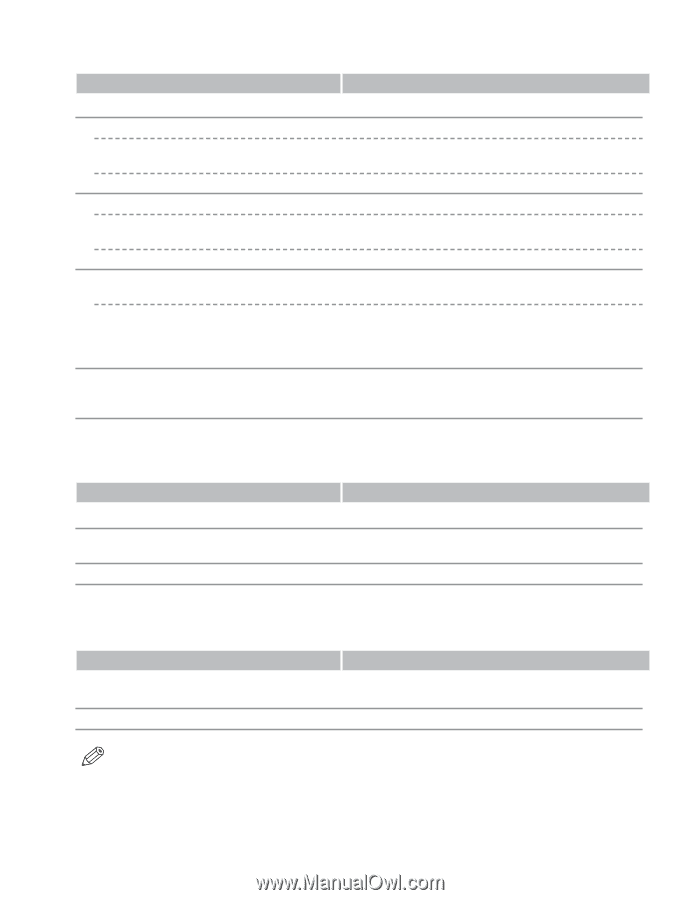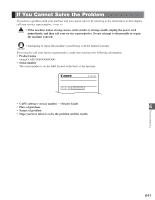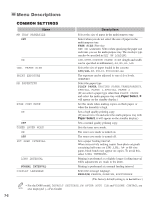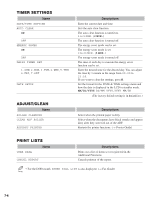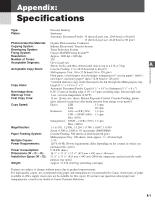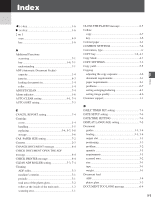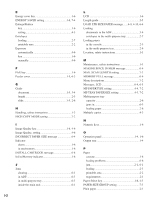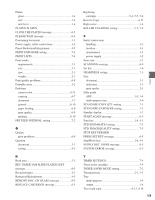Canon imageCLASS D680 imageCLASS D680 Reference Guide - Page 73
Timer Settings, Adjust/clean, Print Lists
 |
View all Canon imageCLASS D680 manuals
Add to My Manuals
Save this manual to your list of manuals |
Page 73 highlights
TIMER SETTINGS Name DATE/TIME SETTING AUTO CLEAR ON OFF ENERGY SAVER ON OFF DAILY TIMER SET 1.SUN, 2.MON, 3.TUE, 4.WED, 5.THU, 6.FRI, 7.SAT DATE SETUP ADJUST/CLEAN Name ROLLER CLEANING CLEAN ADF ROLLER RESTART PRINTER Descriptions Enter the current date and time. Sets the auto clear function. The auto clear function is turned on. 1 to 9 MIN. (2 MIN.) The auto clear function is turned off. The energy saver mode can be set. The energy saver mode is set. 3 to 30 MIN. (5 MIN.) The energy saver mode is turned off. The time of each day to execute the energy saver function can be set. Enter the desired time for the desired day. You can adjust the time by 1 minute in the range from 00:00 to 23:59. If you want to clear the settings, press #. Set the format for the DATE & TIME settings menu and how the date is displayed in the LCD in standby mode. MM/DD/YYYY, DD/MM YYYY, YYYY MM/DD (The factory default setting is in bold face.) Descriptions Select when the printed paper is dirty. Select when the documents have black streaks and appear dirty after they were fed out of the ADF. Restarts the printer functions. (→ Printer Guide) PRINT LISTS USER DATA Name CANCEL REPORT Descriptions Prints out a list of items set or registered in the Additional Functions. Cancels printout of the report. • For the D680 model, SPEED DIAL LIST is also displayed. (→ Fax Guide) NOTE 7-4