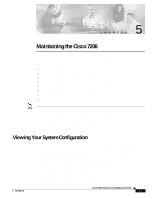Cisco 7206VXR Installation Guide - Page 104
Saving Your Settings to NVRAM, Checking Your Settings and Reviewing Your Configuration Changes
 |
UPC - 746320975061
View all Cisco 7206VXR manuals
Add to My Manuals
Save this manual to your list of manuals |
Page 104 highlights
Performing Other Configuration Tasks Chapter 4 Performing a Basic Configuration of the Cisco 7206 Step 5 Save your settings to NVRAM. (Refer to the "Saving Your Settings to NVRAM" section on page 4-10.) Your Cisco 7206 is now minimally configured and will boot with the configuration you have entered. To see a list of the configuration commands available to you, enter ? at the prompt or press the help key while in configuration mode. Saving Your Settings to NVRAM To store the configuration or changes to your startup configuration in NVRAM, enter the copy running-config startup-config command at the Hostname# prompt: Hostname# copy running-config startup-config Using this command saves the configuration settings that you created in the Cisco 7206 using configuration mode and the setup facility. If you fail to do this, your configuration will be lost the next time you reload the router. Checking Your Settings and Reviewing Your Configuration Changes You can check your settings and review any changes to your configuration by using various software commands. To check the value of the settings you have entered, enter the show running-config command at the Router# prompt: Router# show running-config To review changes you make to the configuration, use the EXEC show startup-config command to display the information stored in NVRAM. Performing Other Configuration Tasks To make advanced configuration changes after you establish the basic startup configuration for your Cisco 7206, refer to the publications listed in the Preface, "Related Documentation" section on page xiv. These publications contain additional information on using the configure command. The configuration publications also provide information about the following tasks: • Understanding and working with the user interface on your router • Booting and rebooting the router • Setting the configuration register • Loading configuration files or system images using remote copy protocol (rcp) or Trivial File Transfer Protocol (TFTP) • Reloading the operating system 4-10 Cisco 7206 Installation and Configuration Guide OL-5102-02