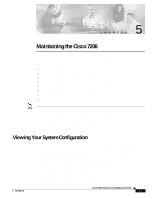Cisco 7206VXR Installation Guide - Page 111
Installing a Port Adapter or Service Adapter
 |
UPC - 746320975061
View all Cisco 7206VXR manuals
Add to My Manuals
Save this manual to your list of manuals |
Page 111 highlights
Chapter 5 Maintaining the Cisco 7206 Replacing a Port Adapter or Service Adapter Note As you pull a port adapter from the midplane, OIR administratively shuts down all active interfaces on the port adapter (service adapters do not have interfaces). For a complete description of OIR, refer to Chapter 1, "Product Overview," the "Online Insertion and Removal" section on page 1-30. Step 4 Step 5 With the port adapter half way out of the slot, disconnect all cables from the port adapter. (This step does not apply to service adapters.) After disconnecting the cables, pull the port adapter from its chassis slot. Caution Always handle the port or service adapter by the carrier edges and handle; never touch the adapter's components or connector pins. (Refer to Figure 5-2.) Figure 5-2 Port and Service Adapter Handling-Side View Metal carrier Printed circuit board H6420 Step 6 Place the adapter on an antistatic surface with its components facing upward, or in a static shielding bag. If the adapter will be returned to the factory, immediately place it in a static shielding bag. This completes the procedure for removing a port or service adapter from the Cisco 7206 router. Installing a Port Adapter or Service Adapter Complete the following steps to install a port or service adapter in the Cisco 7206 router: Step 1 Attach an ESD-preventative wrist strap between you and an unfinished chassis surface. Warning During this procedure, wear grounding wrist straps to avoid ESD damage to the card. Do not directly touch the backplane with your hand or any metal tool, or you could shock yourself. Step 2 Use both hands to grasp the adapter by its metal carrier edges and position the adapter so that its components are downward. (See Figure 5-2.) OL-5102-02 Cisco 7206 Installation and Configuration Guide 5-5