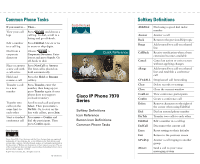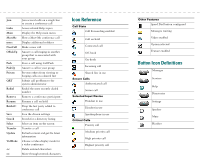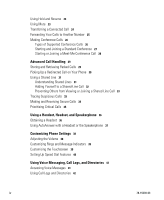Cisco 7971G-GE Phone Guide - Page 6
Advanced Call Handling, Using a Handset, Headset, and Speakerphone, Customizing Phone Settings
 |
UPC - 746320966588
View all Cisco 7971G-GE manuals
Add to My Manuals
Save this manual to your list of manuals |
Page 6 highlights
Using Hold and Resume 23 Using Mute 23 Transferring a Connected Call 24 Forwarding Your Calls to Another Number 25 Making Conference Calls 26 Types of Supported Conference Calls 26 Starting and Joining a Standard Conference 27 Starting or Joining a Meet-Me Conference Call 28 Advanced Call Handling 29 Storing and Retrieving Parked Calls 29 Picking Up a Redirected Call on Your Phone 30 Using a Shared Line 31 Understanding Shared Lines 31 Adding Yourself to a Shared-Line Call 32 Preventing Others from Viewing or Joining a Shared-Line Call 33 Tracing Suspicious Calls 33 Making and Receiving Secure Calls 34 Prioritizing Critical Calls 35 Using a Handset, Headset, and Speakerphone 36 Obtaining a Headset 36 Using AutoAnswer with a Headset or the Speakerphone 37 Customizing Phone Settings 38 Adjusting the Volume 38 Customizing Rings and Message Indicators 39 Customizing the Touchscreen 39 Setting Up Speed Dial Features 40 Using Voice Messaging, Call Logs, and Directories 41 Accessing Voice Messages 41 Using Call Logs and Directories 42 iv 78-15630-03