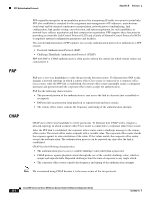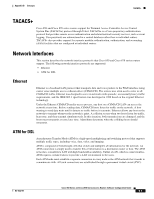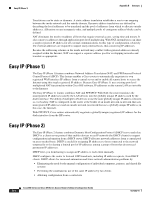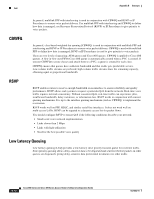Cisco CISCO876-SEC-I-K9 Configuration Guide - Page 171
Floating Static Routes, Dialer Watch, NAT
 |
UPC - 882658021800
View all Cisco CISCO876-SEC-I-K9 manuals
Add to My Manuals
Save this manual to your list of manuals |
Page 171 highlights
Appendix B Concepts NAT line is up, the backup interface is placed in standby mode. In standby mode, the backup interface is effectively shut down until it is enabled. Any route associated with the backup interface does not appear in the routing table. Because the backup interface command is dependent on the router's identifying that an interface is physically down, it is commonly used to back up ISDN BRI connections, asynchronous lines, and leased lines. The interfaces to such connections go down when the primary line fails, and the backup interface quickly identifies such failures. Floating Static Routes Floating static routes are static routes that have an administrative distance greater than the administrative distance of dynamic routes. Administrative distances can be configured on a static route so that the static route is less desirable than a dynamic route. In this manner, the static route is not used when the dynamic route is available. However, if the dynamic route is lost, the static route can take over, and the traffic can be sent through this alternative route. If this alternative route uses a dial-on-demand routing (DDR) interface, then that interface can be used as a backup feature. Dialer Watch Dialer watch is a backup feature that integrates dial backup with routing capabilities. Dialer watch provides reliable connectivity without having to define traffic of interest to trigger outgoing calls at the central router. Hence, dialer watch can be considered regular DDR with no requirement for traffic of interest. By configuring a set of watched routes that define the primary interface, you are able to monitor and track the status of the primary interface as watched routes are added and deleted. When a watched route is deleted, dialer watch checks for at least one valid route for any of the IP addresses or networks being watched. If there is no valid route, the primary line is considered down and unusable. If there is a valid route for at least one of the watched IP networks defined and the route is pointing to an interface other than the backup interface configured for dialer watch, the primary link is considered up and dialer watch does not initiate the backup link. NAT Network Address Translation (NAT) provides a mechanism for a privately addressed network to access registered networks, such as the Internet, without requiring a registered subnet address. This mechanism eliminates the need for host renumbering and allows the same IP address range to be used in multiple intranets. NAT is configured on the router at the border of an inside network (a network that uses nonregistered IP addresses) and an outside network (a network that uses a globally unique IP address; in this case, the Internet). NAT translates the inside local addresses (the nonregistered IP addresses assigned to hosts on the inside network) into globally unique IP addresses before sending packets to the outside network. With NAT, the inside network continues to use its existing private or obsolete addresses. These addresses are converted into legal addresses before packets are forwarded onto the outside network. The translation function is compatible with standard routing; the feature is required only on the router connecting the inside network to the outside domain. OL-5332-01 Cisco 850 Series and Cisco 870 Series Access Routers Software Configuration Guide B-7