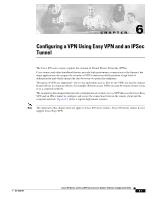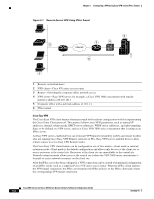Cisco CISCO876-SEC-I-K9 Configuration Guide - Page 72
Apply Mode Configuration to the Crypto Map, Enable Policy Lookup
 |
UPC - 882658021800
View all Cisco CISCO876-SEC-I-K9 manuals
Add to My Manuals
Save this manual to your list of manuals |
Page 72 highlights
Apply Mode Configuration to the Crypto Map Chapter 6 Configuring a VPN Using Easy VPN and an IPSec Tunnel Apply Mode Configuration to the Crypto Map Perform these steps to apply mode configuration to the crypto map, beginning in global configuration mode: Step 1 Command or Action Purpose crypto map map-name isakmp authorization list list-name Example: Applies mode configuration to the crypto map and enables key lookup (IKE queries) for the group policy from an authentication, authorization, and accounting (AAA) server. Router(config)# crypto map dynmap isakmp authorization list rtr-remote Router(config)# Step 2 crypto map tag client configuration address [initiate | respond] Configures the router to reply to mode configuration requests from remote clients. Example: Router(config)# crypto map dynmap client configuration address respond Router(config)# Enable Policy Lookup Perform these steps to enable policy lookup through AAA, beginning in global configuration mode: Step 1 Command or Action aaa new-model Purpose Enables the AAA access control model. Example: Router(config)# aaa new-model Router(config)# Step 2 aaa authentication login {default | list-name} method1 [method2...] Example: Router(config)# aaa authentication login rtr-remote local Router(config)# Specifies AAA authentication of selected users at login, and specifies the method used. This example uses a local authentication database. You could also use a RADIUS server for this. For details, see the Cisco IOS Security Configuration Guide and Cisco IOS Security Command Reference. Cisco 850 Series and Cisco 870 Series Access Routers Software Configuration Guide 6-6 OL-5332-01