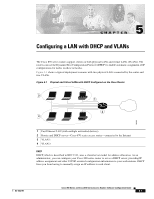Cisco CISCO876-SEC-I-K9 Configuration Guide - Page 54
Verify the Configuration, Step 6
 |
UPC - 882658021800
View all Cisco CISCO876-SEC-I-K9 manuals
Add to My Manuals
Save this manual to your list of manuals |
Page 54 highlights
Configure DSL Signaling Protocol Step 6 Command ignore-error-duration number Example: Router(config-controller)# ignore-error-duration 15 Router(config-controller)# Step 7 exit Example: Router(config-controller)# exit Router(config)# Chapter 4 Configuring PPP over ATM with NAT Purpose Specifies how long, 15 to 30 seconds, to ignore errors. Exits controller configuration mode, returning to global configuration mode. Note If you are integrating your Cisco router into a European network, use the dsl dsl-mode shdsl symmetric annex {A | B} command to choose annex B. The router uses annex A by default (United States). Verify the Configuration You can verify that the configuration is set the way you want by using the show controllers dsl command from the privileged EXEC mode. Router# show controllers dsl 0 DSL 0 controller UP SLOT 0: Globespan xDSL controller chipset DSL mode: SHDSL Annex A Frame mode: Utopia Configured Line rate: Auto Line Re-activated 6 times after system bootup LOSW Defect alarm: ACTIVE CRC per second alarm: ACTIVE Line termination: CPE Current 15 min CRC: 0 Current 15 min LOSW Defect: 0 Current 15 min ES Defect: 0 Current 15 min SES Defect: 0 Current 15 min UAS Defect: 33287 Previous 15 min CRC Defect: 0 Previous 15 min LOSW Defect: 0 Previous 15 min ES Defect: 0 Previous 15 min SES Defect: 0 Previous 15 min UAS Defect: 0 Line-0 status Chipset Version: 0 Firmware Version: A388 Modem Status: Data, Status 1 Last Fail Mode: No Failure status:0x0 Line rate: 2312 Kbps Framer Sync Status: In Sync Rcv Clock Status: In the Range Loop Attenuation: 341.1450 dB Transmit Power: 7.5 dB Cisco 850 Series and Cisco 870 Series Access Routers Software Configuration Guide 4-8 OL-5332-01