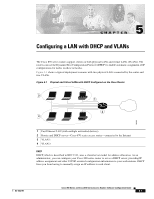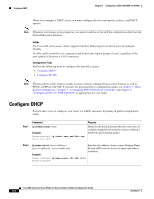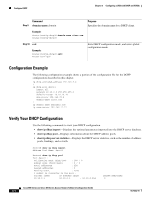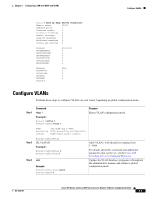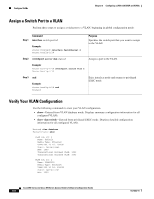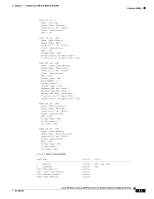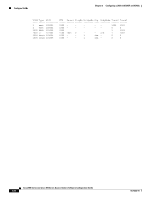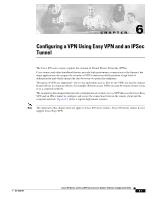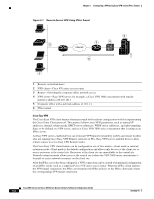Cisco CISCO876-SEC-I-K9 Configuration Guide - Page 64
Assign a Switch Port to a VLAN, Verify Your VLAN Configuration
 |
UPC - 882658021800
View all Cisco CISCO876-SEC-I-K9 manuals
Add to My Manuals
Save this manual to your list of manuals |
Page 64 highlights
Configure VLANs Chapter 5 Configuring a LAN with DHCP and VLANs Assign a Switch Port to a VLAN Perform these steps to assign a switch port to a VLAN, beginning in global configuration mode: Command Step 1 interface switch port id Example: Router(config)# interface FastEthernet 2 Router(config-if)# Purpose Specifies the switch port that you want to assign to the VLAN. Step 2 switchport access vlan vlan-id Assigns a port to the VLAN. Example: Router(config-if)# switchport access vlan 2 Router(config-if)# Step 3 end Example: Router(config-if)# end Router# Exits interface mode and returns to privileged EXEC mode. Verify Your VLAN Configuration Use the following commands to view your VLAN configuration. • show-Entered from VLAN database mode. Displays summary configuration information for all configured VLANs. • show vlan-switch-Entered from privileged EXEC mode. Displays detailed configuration information for all configured VLANs. Router# vlan database Router(vlan)# show VLAN ISL Id: 1 Name: default Media Type: Ethernet VLAN 802.10 Id: 100001 State: Operational MTU: 1500 Translational Bridged VLAN: 1002 Translational Bridged VLAN: 1003 VLAN ISL Id: 2 Name: VLAN0002 Media Type: Ethernet VLAN 802.10 Id: 100002 State: Operational MTU: 1500 Cisco 850 Series and Cisco 870 Series Access Routers Software Configuration Guide 5-6 OL-5332-01