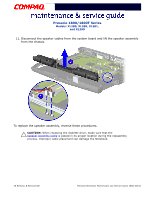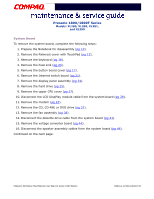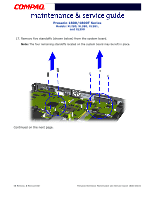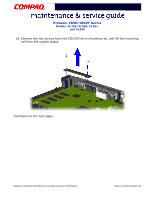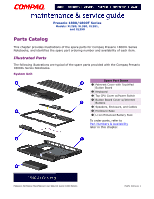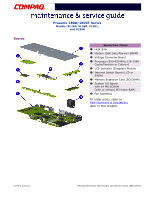Compaq Presario 18XL Maintenance & Service Guide Presario 1800/1800T Serie - Page 120
To replace the system board, reverse these procedures.
 |
View all Compaq Presario 18XL manuals
Add to My Manuals
Save this manual to your list of manuals |
Page 120 highlights
Presario 1800/1800T Series Models: XL280, XL380, XL381, and XL390 20. Make sure that the PC card eject button is pushed inward 1, and then lift up the front of the system board and pull it forward to remove it from the chassis 2. Important: Before replacing the system board, remove all remaining cables. To replace the system board, reverse these procedures. PRESARIO NOTEBOOK MAINTENANCE AND SERVICE GUIDE 1800 SERIES REMOVAL & REPLACEMENT 51
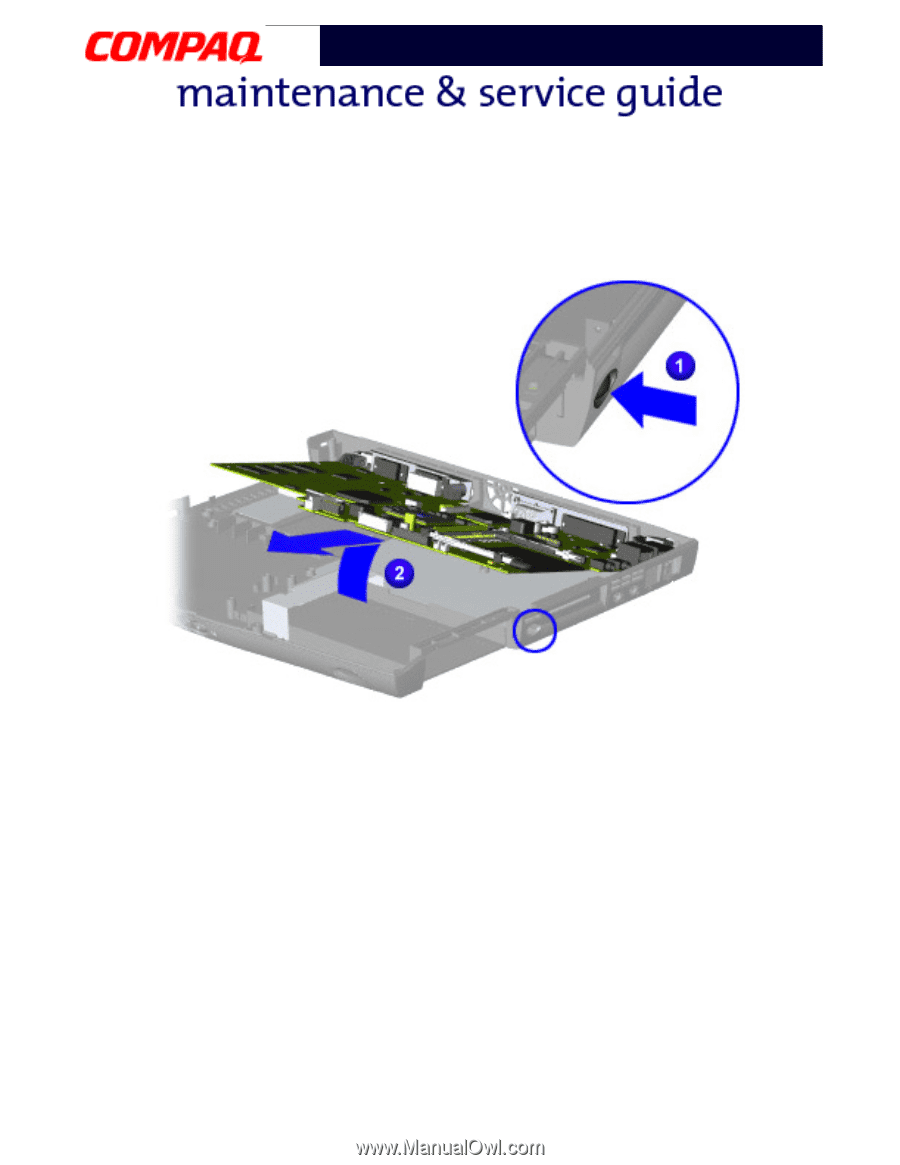
P
RESARIO
N
OTEBOOK
M
AINTENANCE
AND
S
ERVICE
G
UIDE
1800 S
ERIES
R
EMOVAL
& R
EPLACEMENT
51
Presario 1800/1800T Series
Models: XL280, XL380, XL381,
and XL390
20. Make sure that the PC card eject button is pushed inward
1
, and then lift up the front
of the system board and pull it forward to remove it from the chassis
2
.
Important:
Before replacing the system board, remove all remaining cables.
To replace the system board, reverse these procedures.