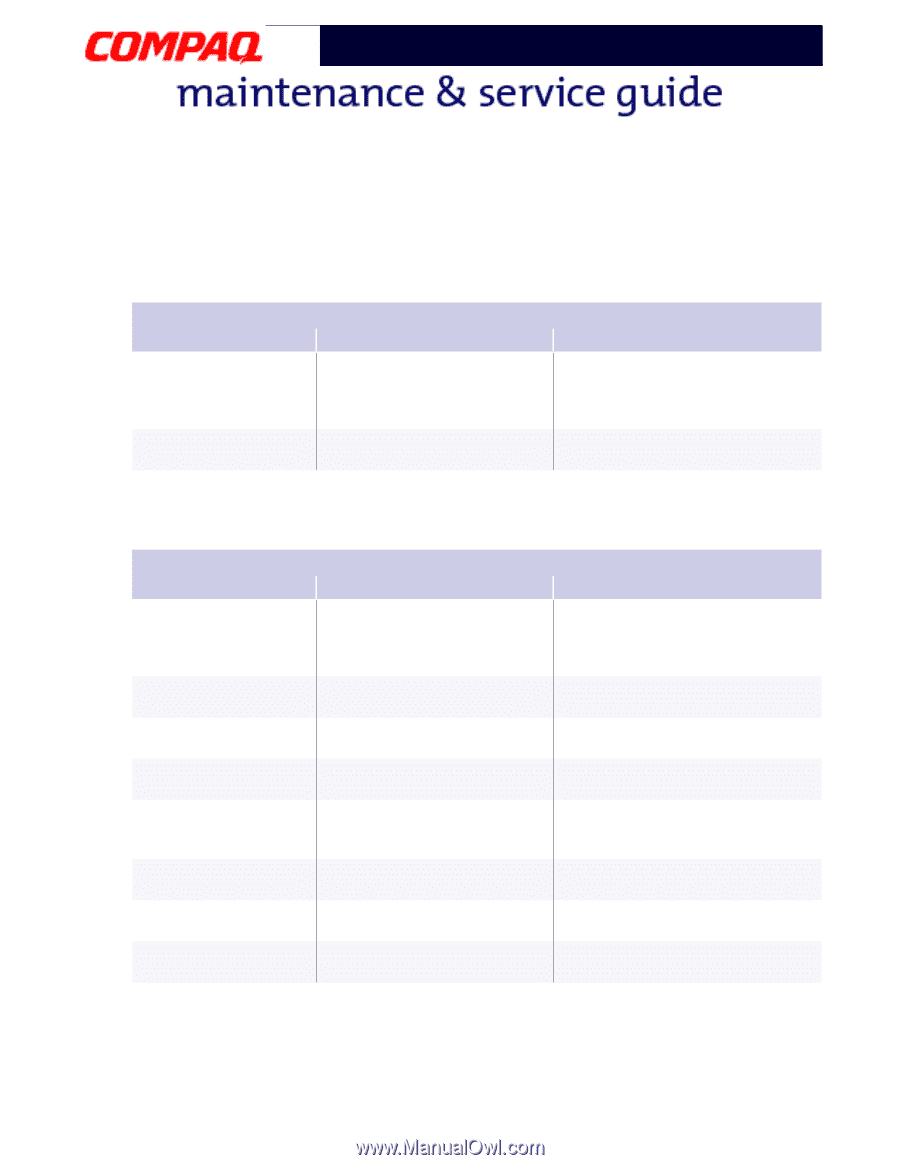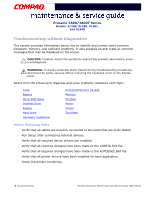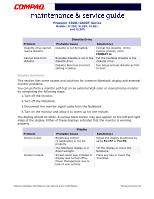Compaq Presario 18XL Maintenance & Service Guide Presario 1800/1800T Serie - Page 58
CD and DVD Drive Solutions, Diskette Drive Solutions, CD or DVD Drive, Problem, Probable Cause
 |
View all Compaq Presario 18XL manuals
Add to My Manuals
Save this manual to your list of manuals |
Page 58 highlights
Presario 1800/1800T Series Models: XL280, XL380, XL381, and XL390 CD and DVD Drive Solutions Some causes and solutions for CD and DVD drive problems are listed in the following table. CD or DVD Drive Problem Probable Cause Solution(s) CD or DVD drive cannot read a Compact Disc or Digital Versatile Disc. Disc is upside down or is improperly inserted in the CD or DVD drive. CD is CD Plus or Pregap/Track 0 type. Open the loading tray, lay the compact disc in it (label side up), then close the tray. Cannot read these type CDs in 24X. Remove the CD. Diskette Drive Solutions Some causes and solutions for diskette drive problems are listed in the following table. Problem Diskette drive cannot write to a diskette. Diskette drive cannot read a diskette. Diskette Drive Probable Cause Diskette is write-protected. Notebook is writing to the wrong drive. Not enough space is left on the diskette. Drive error has occured. Diskette is not formatted. The wrong type of diskette is being used. Diskette has a bad sector. Drive error has occurred. Solution(s) Disable the diskette's write-protect feature or use a diskette that is not write-protected. Check the drive letter in the path statement. Use another diskette. Run TEST from the Compaq Diagnostics diskette. Format the diskette. At the system prompt, enter FORMAT A: Use the type of diskette required by the drive. Copy files to hard drive or another diskette. Reformat bad diskette. Run TEST from the Compaq Diagnostics diskette. 22 TROUBLESHOOTING PRESARIO NOTEBOOK MAINTENANCE AND SERVICE GUIDE 1800 SERIES