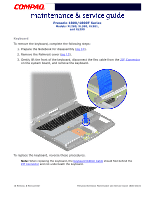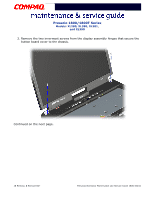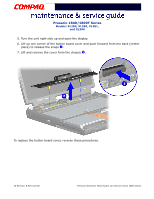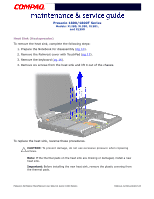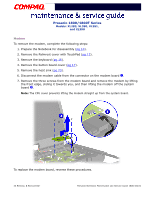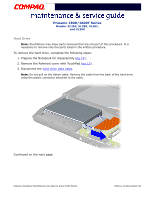Compaq Presario 18XL Maintenance & Service Guide Presario 1800/1800T Serie - Page 89
Lift and remove the cover from the chassis, To replace the button board cover
 |
View all Compaq Presario 18XL manuals
Add to My Manuals
Save this manual to your list of manuals |
Page 89 highlights
Presario 1800/1800T Series Models: XL280, XL380, XL381, and XL390 5. Turn the unit right side up and open the display. 6. Lift up one corner of the button board cover and push forward from the back (center piece) to release the snaps 1. 7. Lift and remove the cover from the chassis 2. To replace the button board cover, reverse these procedures. 20 REMOVAL & REPLACEMENT PRESARIO NOTEBOOK MAINTENANCE AND SERVICE GUIDE 1800 SERIES
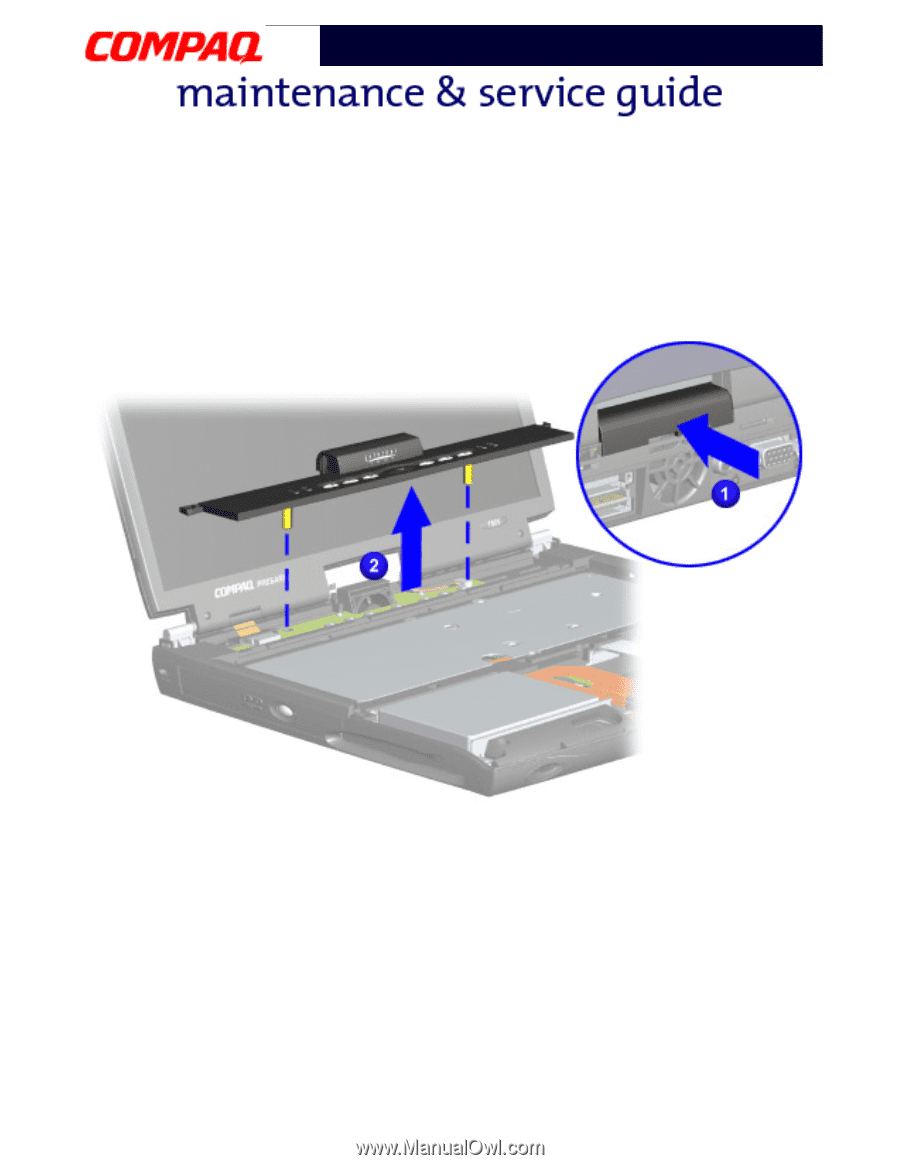
20 R
EMOVAL
& R
EPLACEMENT
P
RESARIO
N
OTEBOOK
M
AINTENANCE
AND
S
ERVICE
G
UIDE
1800 S
ERIES
Presario 1800/1800T Series
Models: XL280, XL380, XL381,
and XL390
5.
Turn the unit right side up and open the display.
6.
Lift up one corner of the button board cover and push forward from the back (center
piece) to release the snaps
1
.
7.
Lift and remove the cover from the chassis
2
.
To replace the button board cover, reverse these procedures.