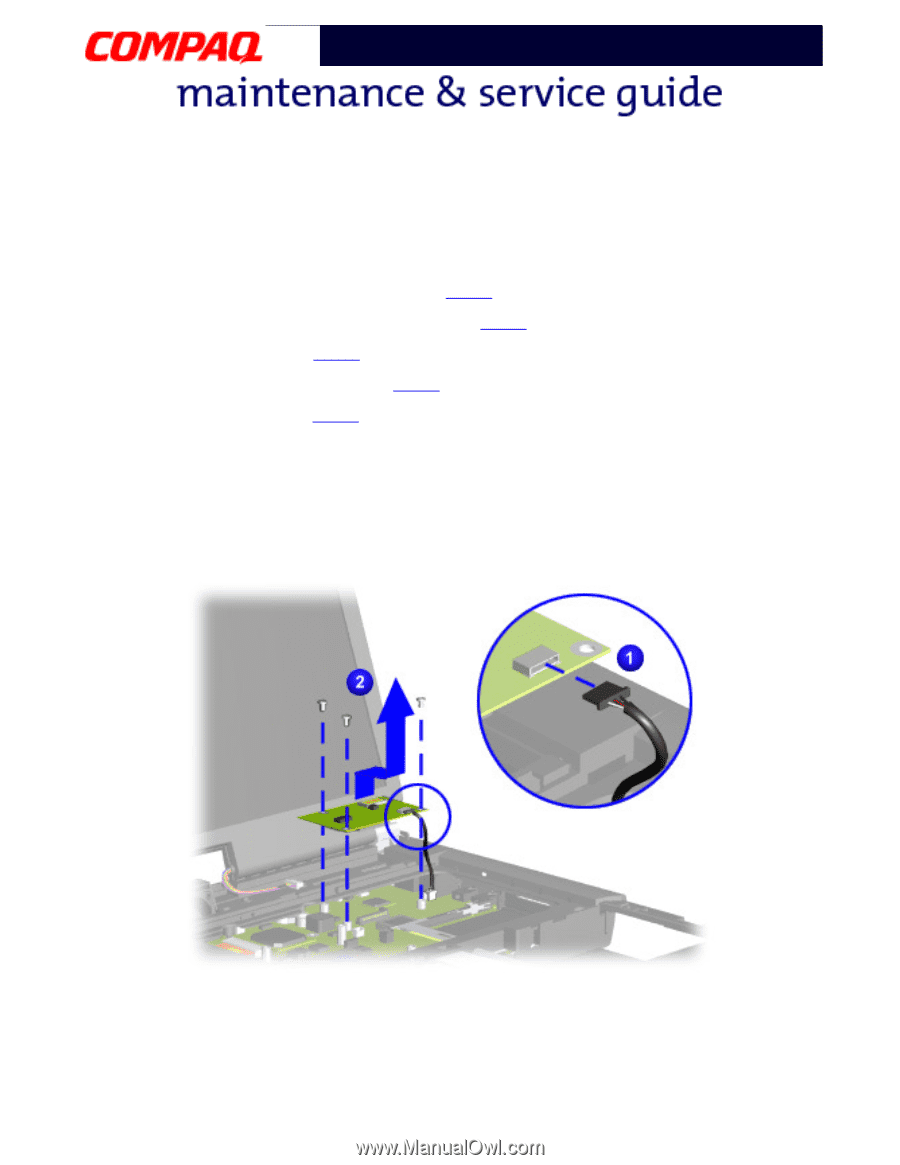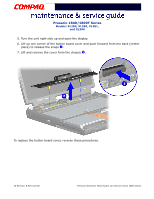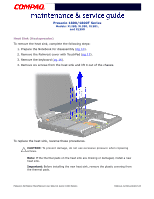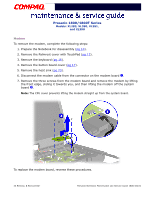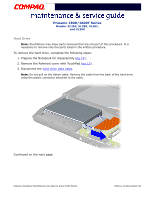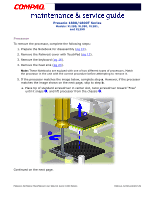Compaq Presario 18XL Maintenance & Service Guide Presario 1800/1800T Serie - Page 93
Modem, Disconnect the modem cable from the connector on the modem board
 |
View all Compaq Presario 18XL manuals
Add to My Manuals
Save this manual to your list of manuals |
Page 93 highlights
Presario 1800/1800T Series Models: XL280, XL380, XL381, and XL390 Modem To remove the modem, complete the following steps: 1. Prepare the Notebook for disassembly (pg 10). 2. Remove the Palmrest cover with TouchPad (pg 13). 3. Remove the keyboard (pg 16). 4. Remove the button board cover (pg 17). 5. Remove the heat sink (pg 23). 6. Disconnect the modem cable from the connector on the modem board 1. 7. Remove the three screws from the modem board and remove the modem by lifting the front edge, sliding it towards you, and then lifting the modem off the system board 2. Note: The CPU cover prevents lifting the modem straight up from the system board. To replace the modem board, reverse these procedures. 24 REMOVAL & REPLACEMENT PRESARIO NOTEBOOK MAINTENANCE AND SERVICE GUIDE 1800 SERIES