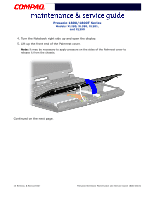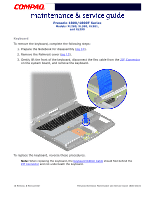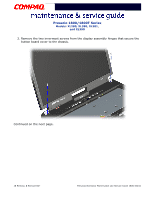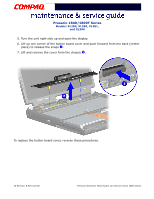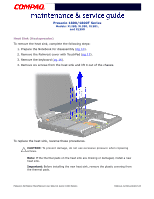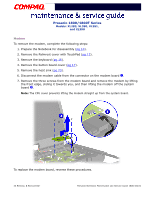Compaq Presario 18XL Maintenance & Service Guide Presario 1800/1800T Serie - Page 88
Turn the unit upside down and remove the two screws shown below located near
 |
View all Compaq Presario 18XL manuals
Add to My Manuals
Save this manual to your list of manuals |
Page 88 highlights
Presario 1800/1800T Series Models: XL280, XL380, XL381, and XL390 4. Turn the unit upside down and remove the two screws (shown below) located near the back that secure the button board cover to the chassis. Continued on the next page. PRESARIO NOTEBOOK MAINTENANCE AND SERVICE GUIDE 1800 SERIES REMOVAL & REPLACEMENT 19
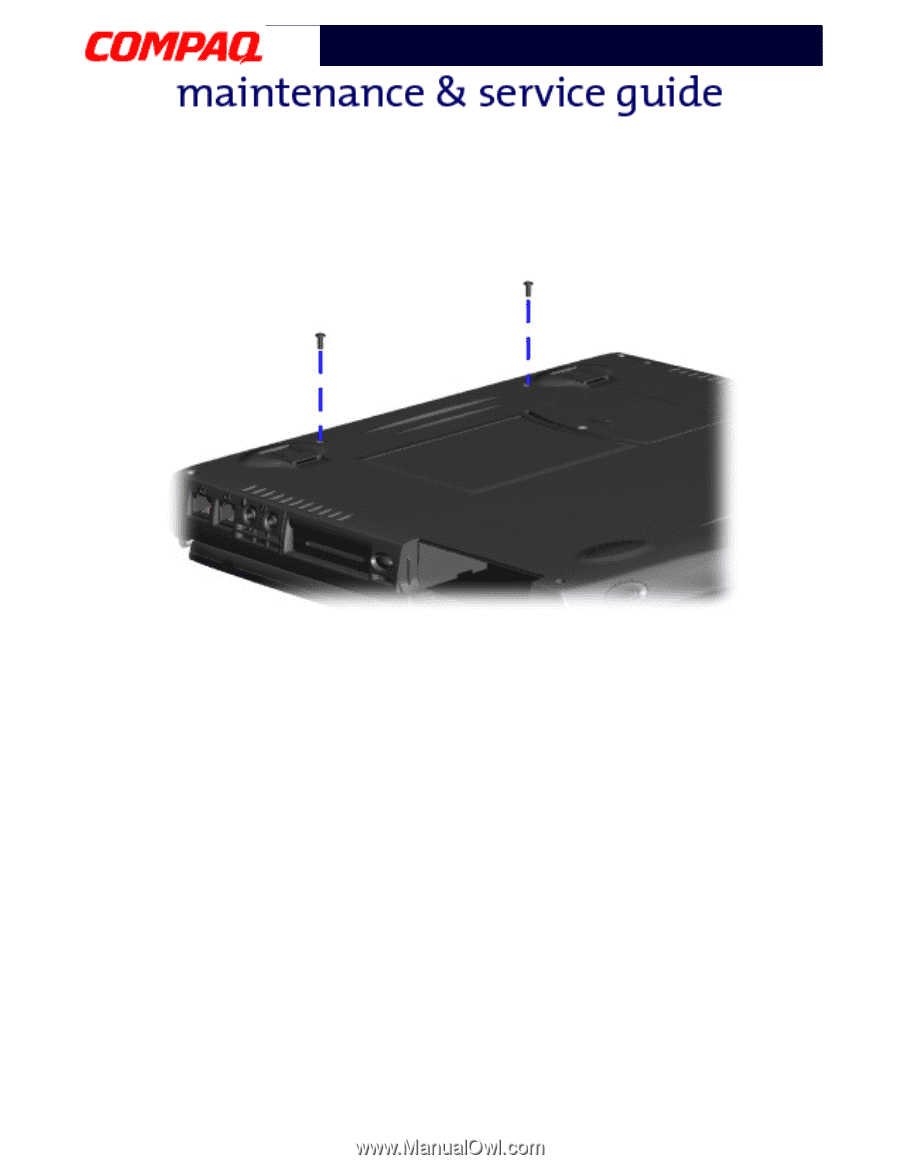
P
RESARIO
N
OTEBOOK
M
AINTENANCE
AND
S
ERVICE
G
UIDE
1800 S
ERIES
R
EMOVAL
& R
EPLACEMENT
19
Presario 1800/1800T Series
Models: XL280, XL380, XL381,
and XL390
4.
Turn the unit upside down and remove the two screws (shown below) located near the
back that secure the button board cover to the chassis.
Continued on the next page.