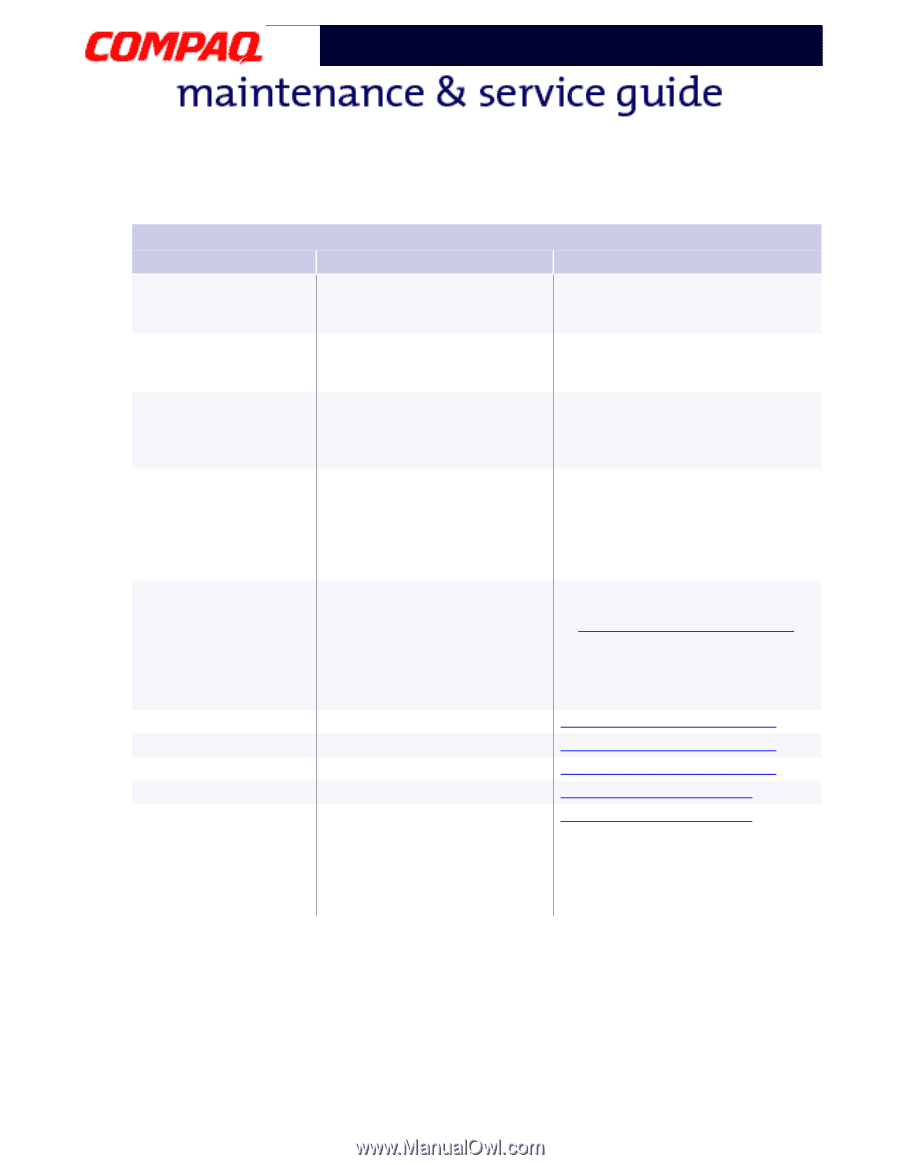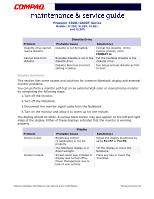Compaq Presario 18XL Maintenance & Service Guide Presario 1800/1800T Serie - Page 60
Fn+F3, Display, Problem, Probable Cause, Solutions, Restart the Notebook.
 |
View all Compaq Presario 18XL manuals
Add to My Manuals
Save this manual to your list of manuals |
Page 60 highlights
Presario 1800/1800T Series Models: XL280, XL380, XL381, and XL390 Display Problem Probable Cause Display has overheated. Solution(s) Turn off the Notebook, and if necessary move it out of direct sunlight to allow it to cool. Display is blank and the Standby é icon is flashing. Notebook display is blank and the screen on an external monitor displays information. Notebook display flashes or has garbled characters when Notebook is connected to external monitor. The light tubes on the edge of the display panel do not light up at all and the Power-On Self-Test (POST) completes on startup.** System is in Standby mode. Display function was switched to the external monitor. The external monitor is set for 1024 x 768 or higher resolution and view is toggled back to the Notebook display, which supports up to 800 x 600. Improper backlight or display cable connections. Press any key or touch the TouchPad. Press Fn+F3 to switch between the external monitor and the Notebook display (you may have to press more than once). Restart the Notebook. 1. Check the display cable connections and retest. 2. Replace the display assembly. Defective inverter board. Replace the display assembly. Defective display cable. Replace the display assembly. Defective display panel. Defective system board. The light tubes on the Defective system board. edge of the display panel do not light up at all and the Power-On Self-Test does not complete on startup.** Replace the display assembly. Replace the system board. Replace the system board. **The backlight or its power circuitry has failed. If the backlight is not functioning, the POST result cannot be observed. Connect the unit to an external monitor before restarting the unit. If an external monitor is not available verify that POST is complete by opening and closing the display, listening for the single or double beep, and watching for the icons to turn on at the front of the Notebook. 24 TROUBLESHOOTING PRESARIO NOTEBOOK MAINTENANCE AND SERVICE GUIDE 1800 SERIES