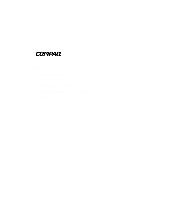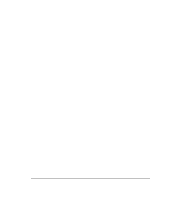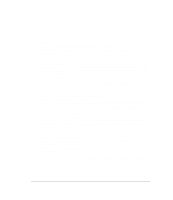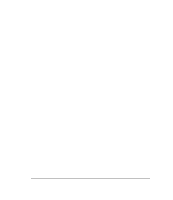iv
Chapter 2
Overview of Installing
the ProLiant 800 Server
Installation Sequence
..........................................................................................................
2-1
Selecting a Site
...................................................................................................................
2-2
Unpacking
..........................................................................................................................
2-3
Locating Materials
.............................................................................................................
2-3
Installing Expansion Boards and Other Major Hardware Options
.......................................
2-4
Connecting the Power Cord and Peripheral Devices
...........................................................
2-5
Powering Up the Server
......................................................................................................
2-6
Configuring the Server with SmartStart
..............................................................................
2-7
Using Diagnostics Tools
...................................................................................................
2-10
Registering Your Server
...................................................................................................
2-10
Routine Maintenance
........................................................................................................
2-10
Chapter 3
Overview of Installing Hardware Options
Opening the Front Bezel of the
ProLiant 800
.....................................................................
3-3
Removing the Small Access Panel
......................................................................................
3-4
Removing the Large Access Panel
......................................................................................
3-5
Understanding the Security Provisions
...............................................................................
3-7
Security Screws Preinstalled in
ProLiant 800
..............................................................
3-7
Front Bezel Keylock for ProLiant 800
.........................................................................
3-8
Removing and Replacing the
Processor Cage
....................................................................
3-9
Locating the Expansion Board
Slot Locations
.................................................................
3-11
Installing an Expansion Board
..........................................................................................
3-12
Installing More Memory
...................................................................................................
3-14
Installing Additional Mass
Storage Devices
.....................................................................
3-16
SCSI Hard Drive Installation Guidelines
..........................................................................
3-17
Installing Mass Storage Devices in
the Removable Media Drive Bays
.............................
3-18
Installing External Storage Devices
..................................................................................
3-21
Installing a Second Processor (CPU)
................................................................................
3-22
Board Layouts
..................................................................................................................
3-23
Expansion System Board
...........................................................................................
3-23
Compaq System Board
..............................................................................................
3-25