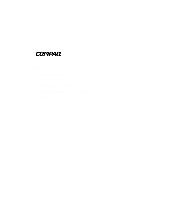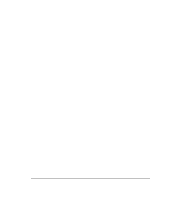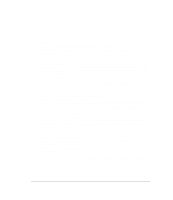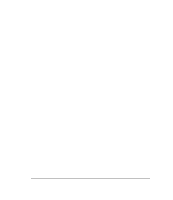v
Compaq ProLiant 800 Servers Supporting Pentium II Processors and 100-MHz System Bus Setup and Installation
Guide
Chapter 4
SCSI Cabling Instructions for Mass Storage SCSI Devices
Wide to Standard SCSI Cable Adapter for Using Fast-SCSI-2 Devices
........................
4-1
SCSI Device Installation Guidelines
...................................................................................
4-2
Determining SCSI Cabling Requirements
...........................................................................
4-2
Connecting the Integrated Wide-Ultra SCSI-3 Controller to SCSI Devices
.........................
4-4
Internal SCSI Cabling of the 32-Bit Fast-Wide SCSI-2 Controller/P and the Wide-Ultra
Controller/P
........................................................................................................................
4-6
SCSI Cabling of a SMART-2 Array Controller Board
........................................................
4-8
External SCSI Cabling of the External SCSI Connector to Storage Devices
.....................
4-10
External SCSI Cabling of a SMART-2 Array Controller to Storage Devices
....................
4-11
Chapter 5
Integrated Management Log
Multiple Ways of Viewing the Log
....................................................................................
5-1
Compaq Insight Manager
.............................................................................................
5-2
Compaq Survey Utility
................................................................................................
5-3
List of Events
.....................................................................................................................
5-4
Appendix A
Compaq ProLiant 800 Servers Setup and Installation Guide
Federal Communications Commission Notice
...................................................................
A-1
Class B Equipment
.....................................................................................................
A-2
Declaration of Conformity for Products Marked with FCC Logo, United States Only. A-3
Modifications
.............................................................................................................
A-3
Cables
........................................................................................................................
A-3
Canadian Notice (Avis Canadien)
......................................................................................
A-4
Class B Equipment
.....................................................................................................
A-4
European Union Notice
.....................................................................................................
A-4
Japanese Notice
.................................................................................................................
A-5
Australian Notice
..............................................................................................................
A-5
Laser Devices
....................................................................................................................
A-6
Laser Safety Warnings
................................................................................................
A-6
Compliance with CDRH Regulations
.........................................................................
A-6
Compliance with International Regulations
................................................................
A-6
Laser Product Label
....................................................................................................
A-7
Laser Information
.......................................................................................................
A-7
Battery Replacement Notice
..............................................................................................
A-8