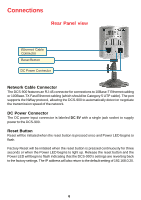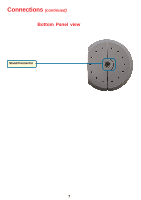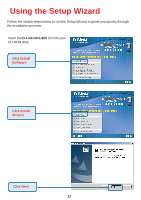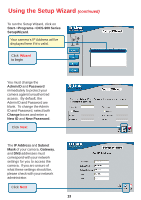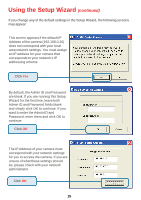D-Link DCS-900 Product Manual - Page 10
Security - password
 |
UPC - 790069262012
View all D-Link DCS-900 manuals
Add to My Manuals
Save this manual to your list of manuals |
Page 10 highlights
Security To ensure the highest security and prevent unauthorized usage of the DCS-900, the Administrator has the exclusive privilege to authorize all users. The DCS-900 supports multi-level password protection/access that can be restricted by the Administrator for defined users who have a User Name and User Password. The Administrator can release a public User Name and Password so that when remote users access the DCS-900 they will be allowed to view the images transmitted by the DCS-900. Note: When the DCS-900 is used for the first time, it is highly recommended that the Administrator set the Admin ID and Admin Password to constrain user access to the DCS-900 since the Default settings are Null String (no password). Once the ID and Password are defined, only the Administrator has access to the management of the DCS-900. This procedure should be done as soon as possible since the security features of the DCS-900 will not be enabled until the Admin ID and Admin Password are defined. 10