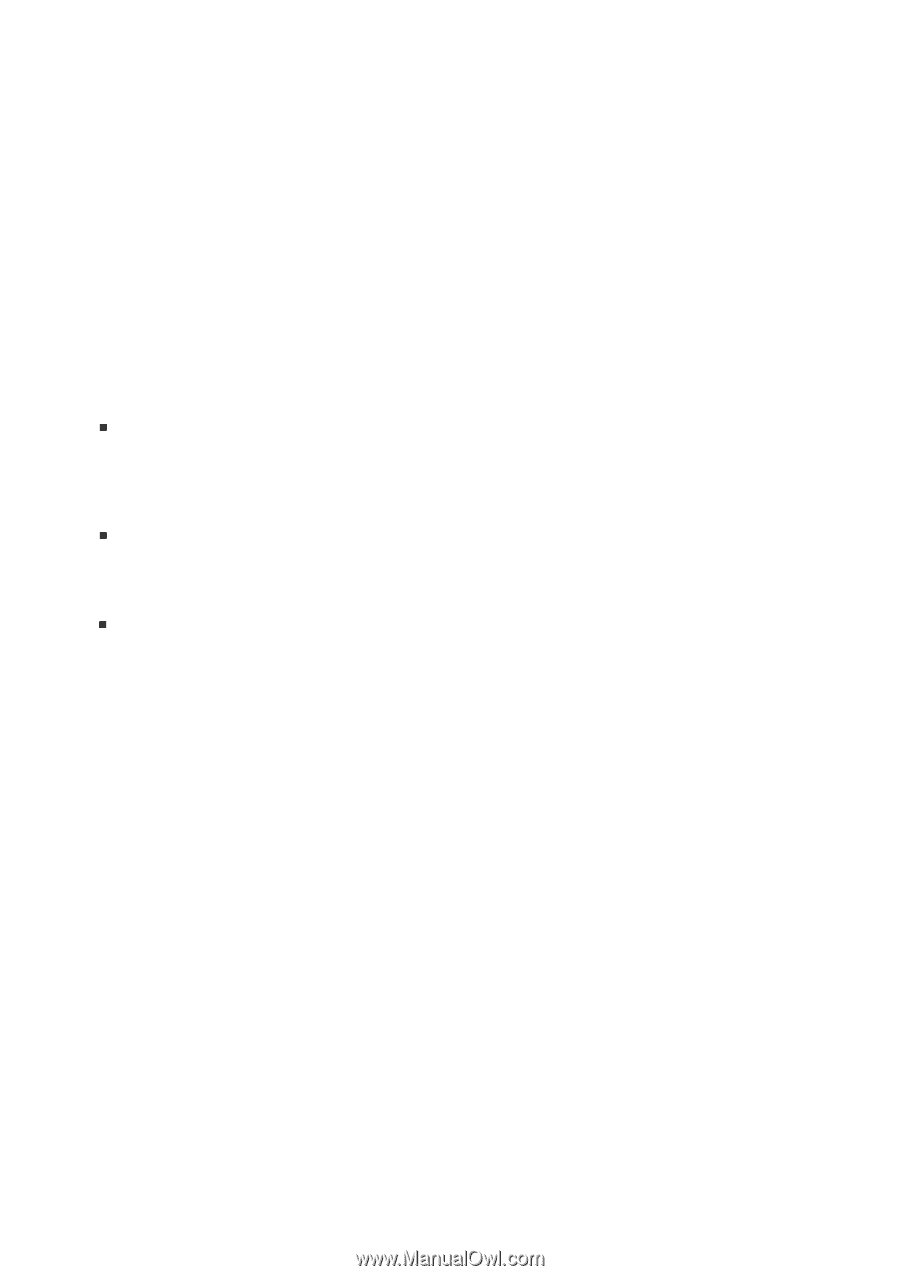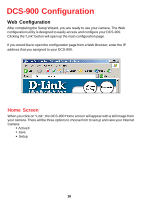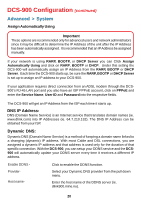D-Link DCS-900 Product Manual - Page 21
Loading ActiveX From, LED Control, Normal, Power - driver
 |
UPC - 790069262012
View all D-Link DCS-900 manuals
Add to My Manuals
Save this manual to your list of manuals |
Page 21 highlights
DCS-900 Configuration (continued) Advanced > System Username/E-mail- Enter your username or e-mail used to connect to the DDNS server. Password/Key- Enter your password or key used to connect to the DDNS server. LED Control: The LED control allows you to set up the LED illumination as desired. This feature provides flexibility for surveillance activity. There are three options as follows: ƒ Normal Power -LED indicator is steady ON. LAN- When LAN activity is present, the LED indicator will flash randomly ON. ƒ OFF Power - LED indicator is off. LAN - LED indicator is off. ƒ Dummy Power - LED indicator is steady ON. LAN - LED indicator is ON flashing randomly. The default setting for the LED control is Normal. When you have configured the LED control the correct illumination will be applied after 1 minute. Note: The three LED options allow the Administrator to customize the LEDs for discreet camera operation in surveillance scenarios. In Normal Mode, the LED indicator functions normally. Under Off Mode, the LED indicators are both OFF during active monitoring. In Dummy Mode, the LEDs are active and monitoring is either active or inactive. Loading ActiveX From: This field is used to specify the location of Xplug Control (ActiveX) plug-in program. Enter the information as required in .ocx format, for example: http://www..com/ xplug.ocx where must be replaced with your company's DNS server. Instructions for installing ActiveX from the driver CD is included in this manual. Please refer to the Appendix. 21