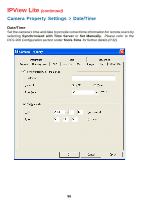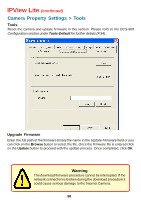D-Link DCS-900 Product Manual - Page 61
Motion Trigger Recording, Sensitivity Setting
 |
UPC - 790069262012
View all D-Link DCS-900 manuals
Add to My Manuals
Save this manual to your list of manuals |
Page 61 highlights
IPView Lite (continued) Camera Property Settings > Recording Motion Trigger Recording Checking Motion Trigger Recording enables the DCS-900 to record based on motion. When this option is selected and the camera detects motion within the range of the viewing window, recording will be triggerd. Recording will continue until no motion is detected. Click on Sensitivity Setting to set the sensitivity levels for the DCS-900. 61
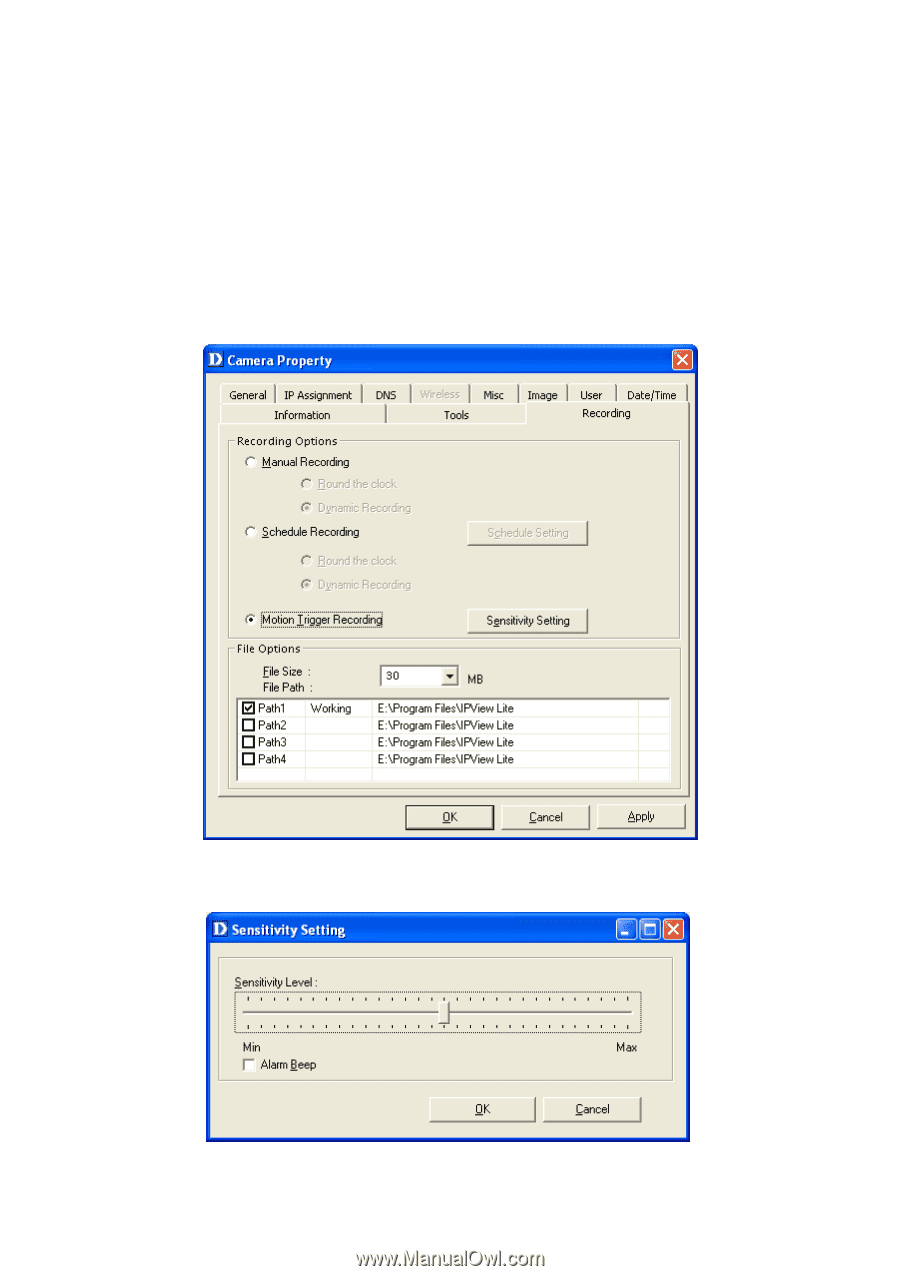
61
Camera Property Settings > Recording
Motion Trigger Recording
IPView Lite
(continued)
Checking
Motion Trigger Recording
enables the DCS-900 to record based on motion.
When this option is selected and the camera detects motion within the range of the
viewing window, recording will be triggerd. Recording will continue until no motion is
detected. Click on
Sensitivity Setting
to set the sensitivity levels for the DCS-900.