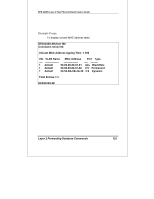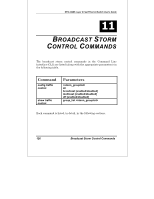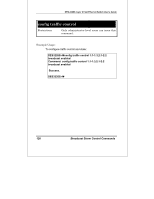D-Link DES-3226 Reference Manual - Page 129
show traffic control
 |
UPC - 790069240560
View all D-Link DES-3226 manuals
Add to My Manuals
Save this manual to your list of manuals |
Page 129 highlights
DES-3226S Layer 2 Fast Ethernet Switch User's Guide show traffic control Purpose Used to display current traffic control settings. Syntax show traffic control Description This command displays the current storm traffic control configuration on the switch. Parameters group_list − used to specify a broadcast storm control group with the syntax: module_id:group_id. Restrictions none. Example Usage: To display traffic control setting: DES3226S:4#show traffic control Command: show traffic control Traffic Control Broadcast Multicast Destination Module Group [ports] Threshold Storm Storm Lookup Fail 1 1 [ 1 - 8 ] 128 Enabled Disabled Disabled 1 2 [ 9 - 16] 128 Enabled Disabled Disabled 1 3 [17 - 24] 128 Enabled Disabled Disabled 1 4 [ 25 ] 128 Disabled Disabled Disabled 1 5 [ 26 ] 128 Disabled Disabled Disabled Broadcast Storm Control Commands 129